When using parts stored in your inventory location, you can allocate the cost of the item to the project from the parts inventory section.
- Click on the three dots () to display additional actions.
- Click on Allocate to job.
- Location is set to the location from where you trigger the action, but you can select a different one from the dropdown if needed.
- Select the job you would like to allocate the cost to.
- Select which item and enter the quantity to allocate.
- Click on Submit.
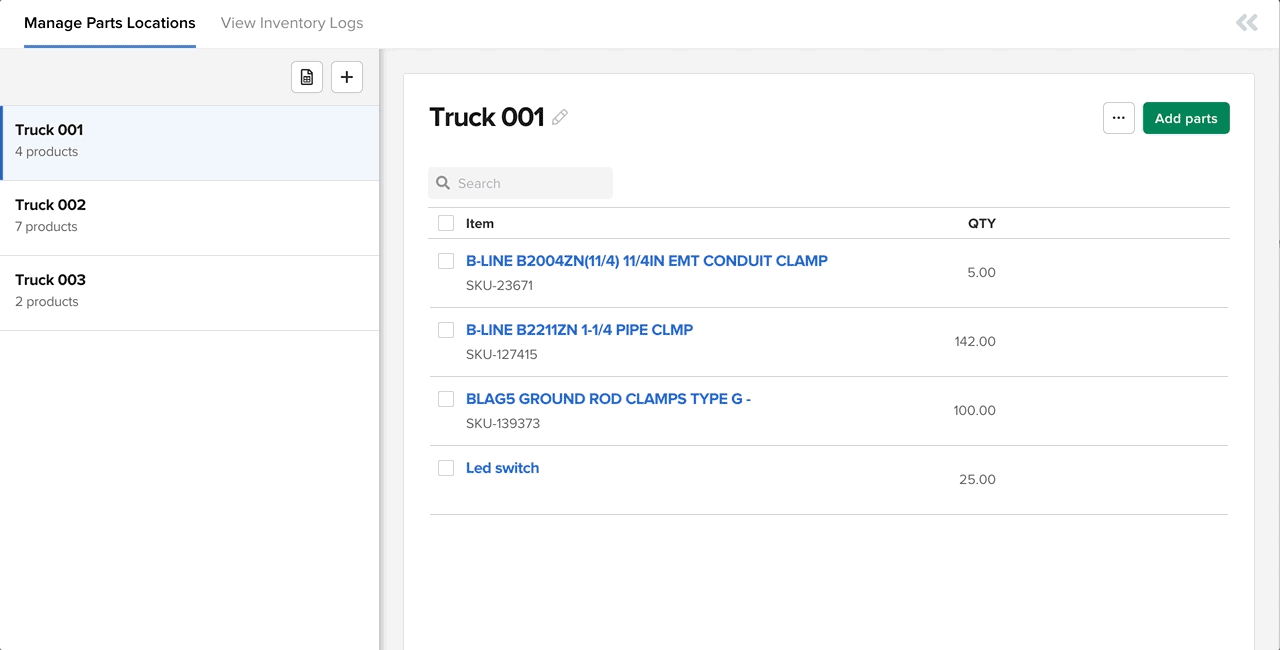
You can allocate different items to the job from the same location at once using + Add item in step 5.

Comments
0 comments
Article is closed for comments.