Caution
Deleting a location cannot be undone after confirmation and all items related to this location will be removed without having the ability to transfer them.
To delete a parts inventory location,
- Click on the three dots () to display more actions.
- Click on Delete location, which will prompt a confirmation modal.
- Click on Delete to confirm the deletion of the location.
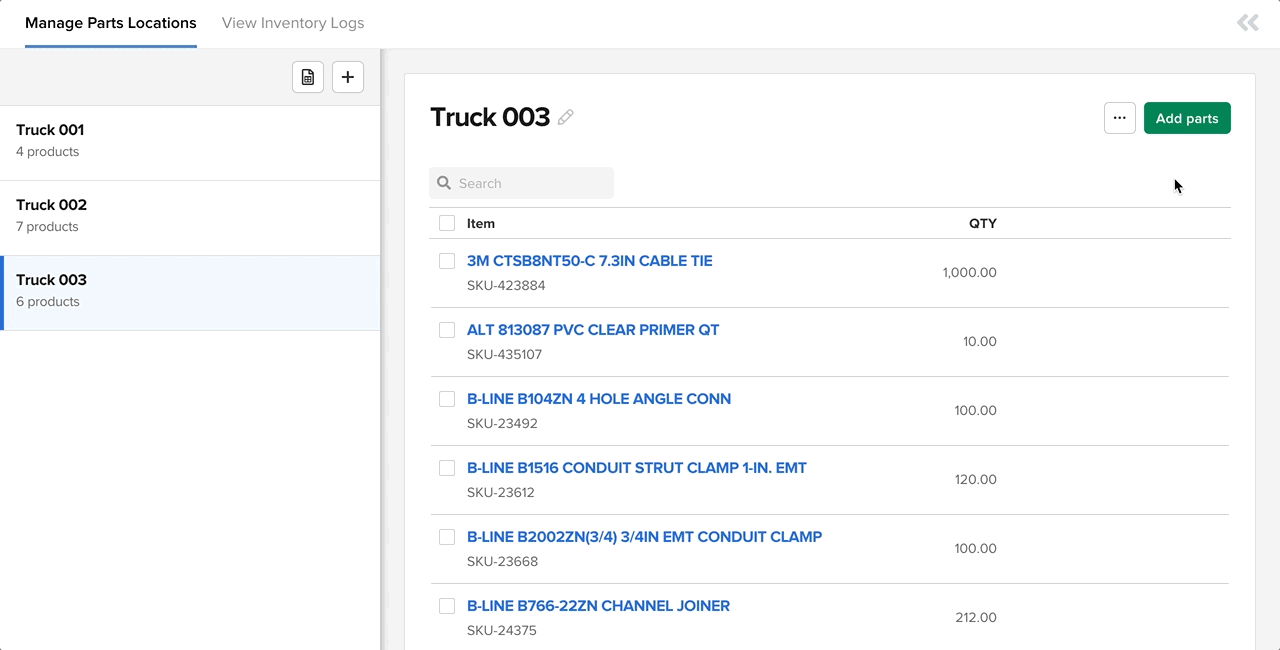

Comments
0 comments
Article is closed for comments.