To remove a part from a location,
- Select the location you would like to remove parts from.
- Hover over the item you would like to remove.
- Click on more to display additional actions.
- Click on Remove, which will prompt a confirmation modal.
- Click on Remove to confirm the action.
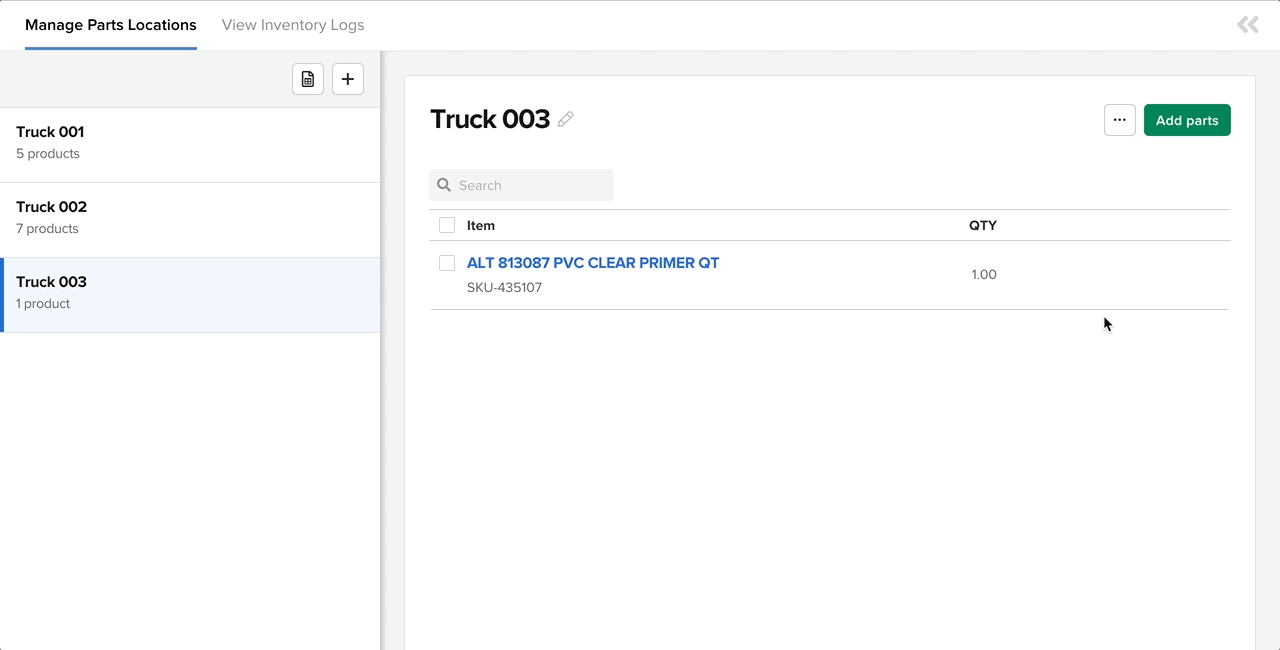
You have the option to remove multiple items at once from a location by using the bulk action.
.
Note
The removed part is not going to be deleted from the catalog; the number of units removed are not to be removed. If you need these parts moved to another location, just transfer the parts instead of removing them.

Comments
0 comments
Article is closed for comments.