When you move parts from one location to another physically you can update the status of your locations by transferring parts in Knowify.
- Select the origin location.
- Hover over the item you would like to transfer to display available actions.
- Click on more to display additional actions.
- Click on Transfer.
- Enter the number of units you would like to transfer.
- Select the destination location from the dropdown.
- Click on Submit.
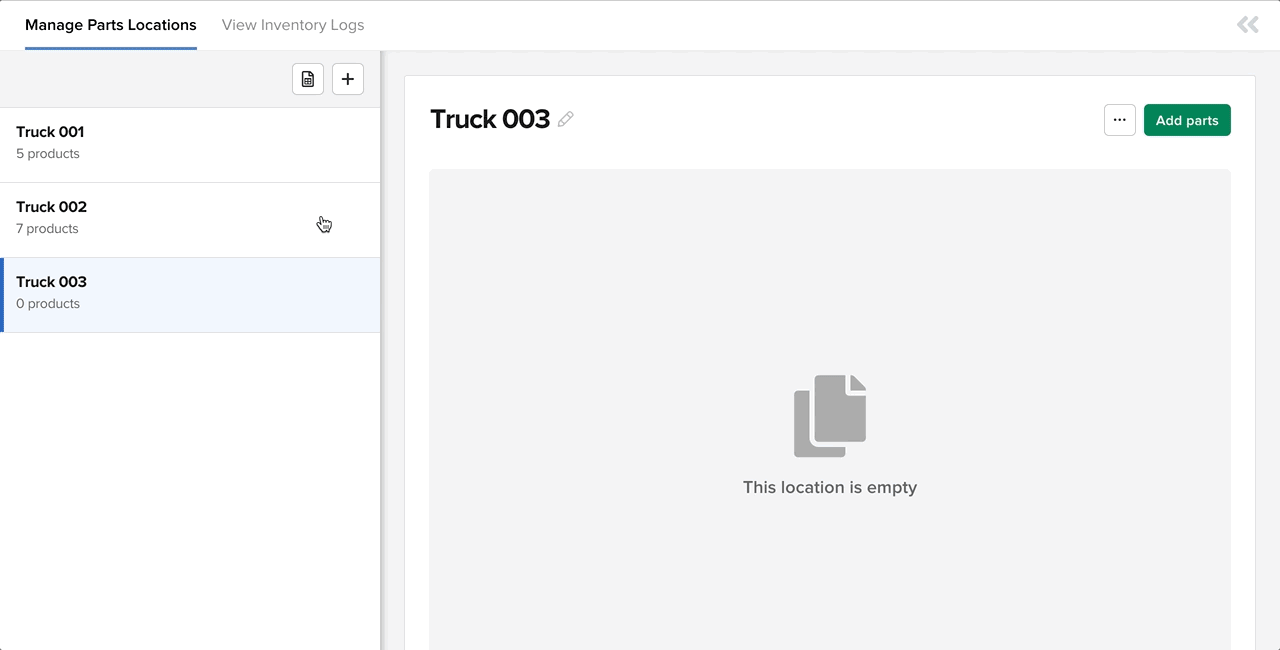

Comments
0 comments
Article is closed for comments.