To help you trace which parts were added, allocated, transferred, removed, and/or unallocated and when, we keep logs of each transaction that you can check under the tab View Inventory Logs.
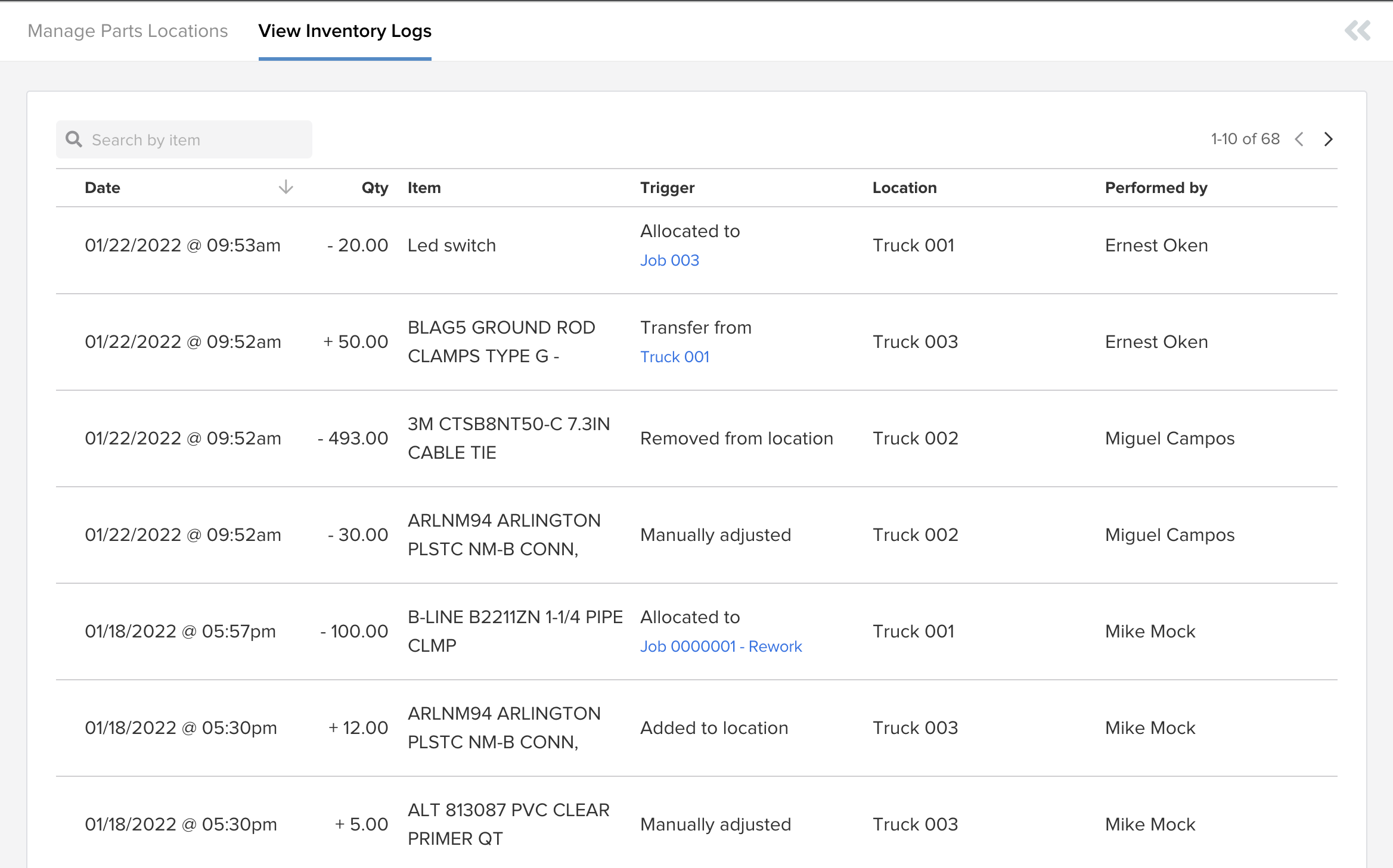
The logs provide the following information:
- Date, that is the date and time when the action was registered.
- Quantity, number of units handled in the transaction.
- Item, part/product that has been handled.
- Trigger, which indicates which transaction has been performed.
- Location, inventory location where the part was stored or transferred to.
- Performed by, which indicates the person that performed the transaction.
An entry is created each time for the following transactions on parts:
- Added to location
- Manually adjusted
- Transferred from
- Removed from location
- Allocated to job

Comments
0 comments
Article is closed for comments.