In the Documents section, you can add folders to organize your documents and/or pictures that have been uploaded to the job from the office or mobile application.
- Click on Add new folder at the top left of the page.
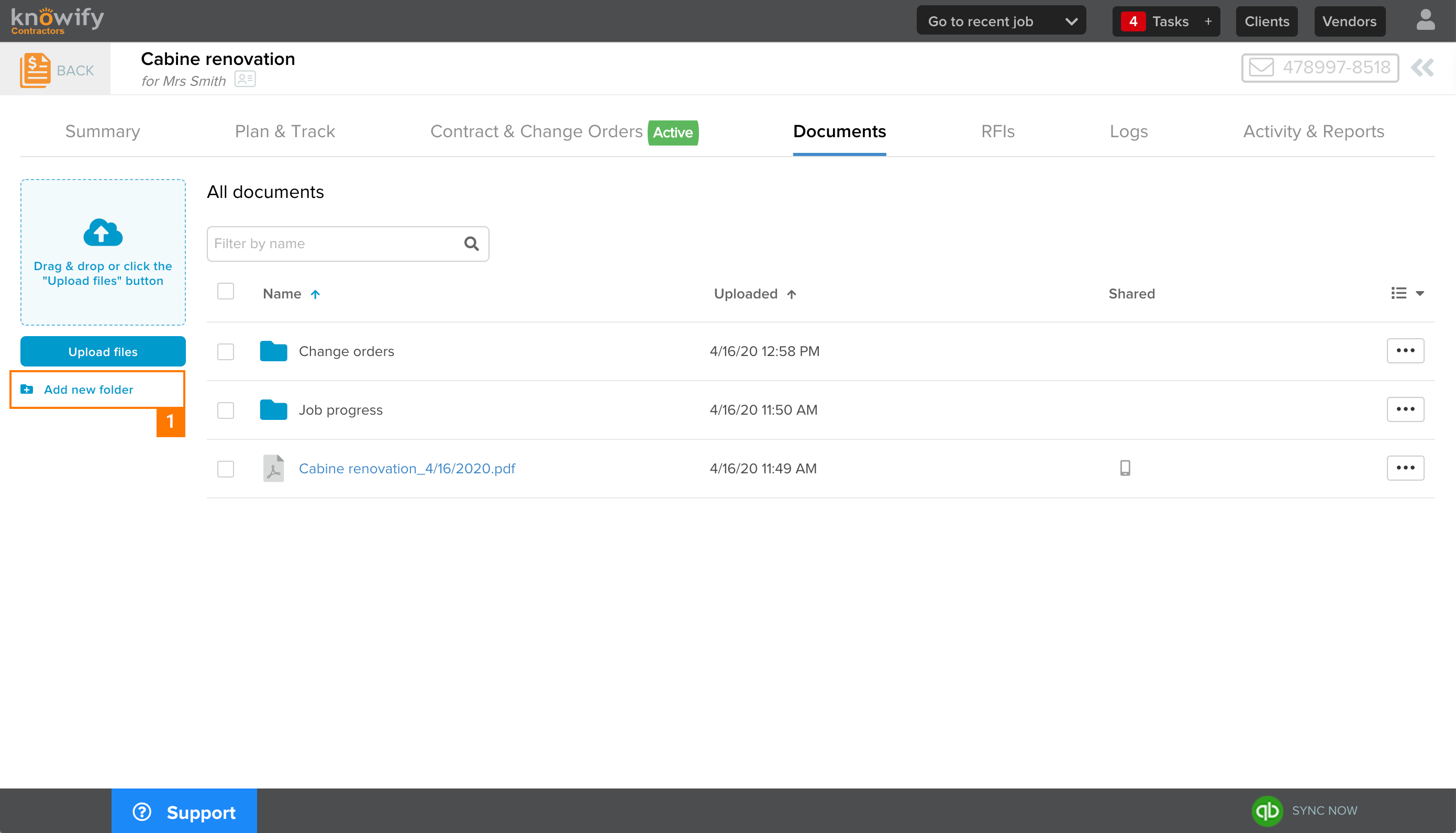
This will prompt a modal where you will be asked the name of the folder.
- Type the name you would like for the new folder.
- Click on Create folder.
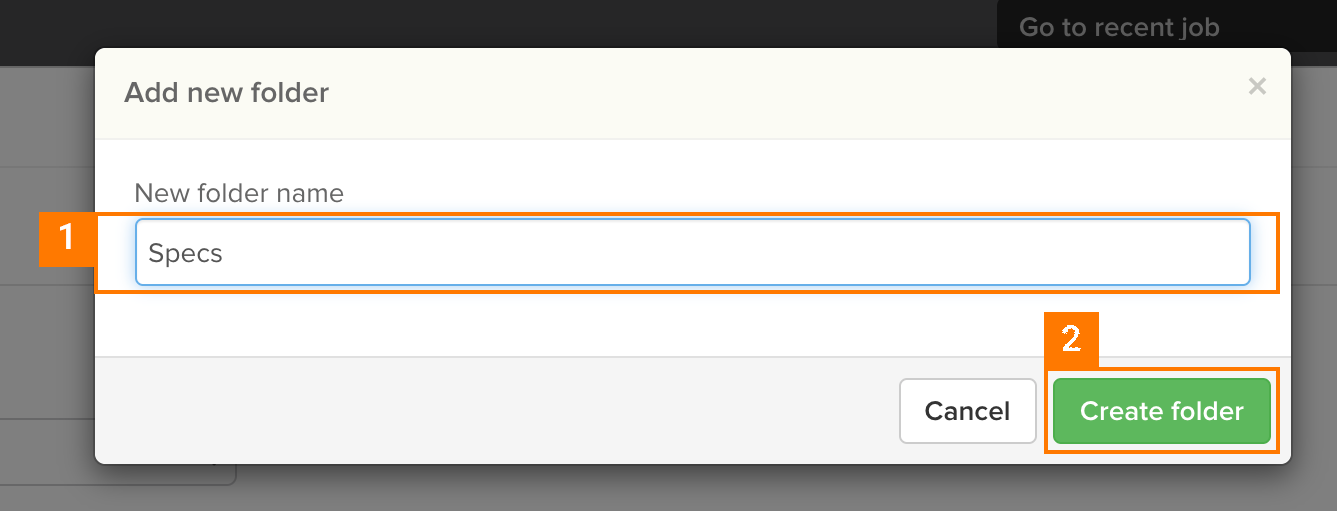
Note
We are only providing one level of folders, that is, you will not be able to create a folder inside a folder. We will be adding subfolders soon.

Comments
0 comments
Please sign in to leave a comment.