With the ability to create folders within the Documents section, you can seamlessly move files between folders.
- Click on the three dots () to display the action panel.
- Click on Move.
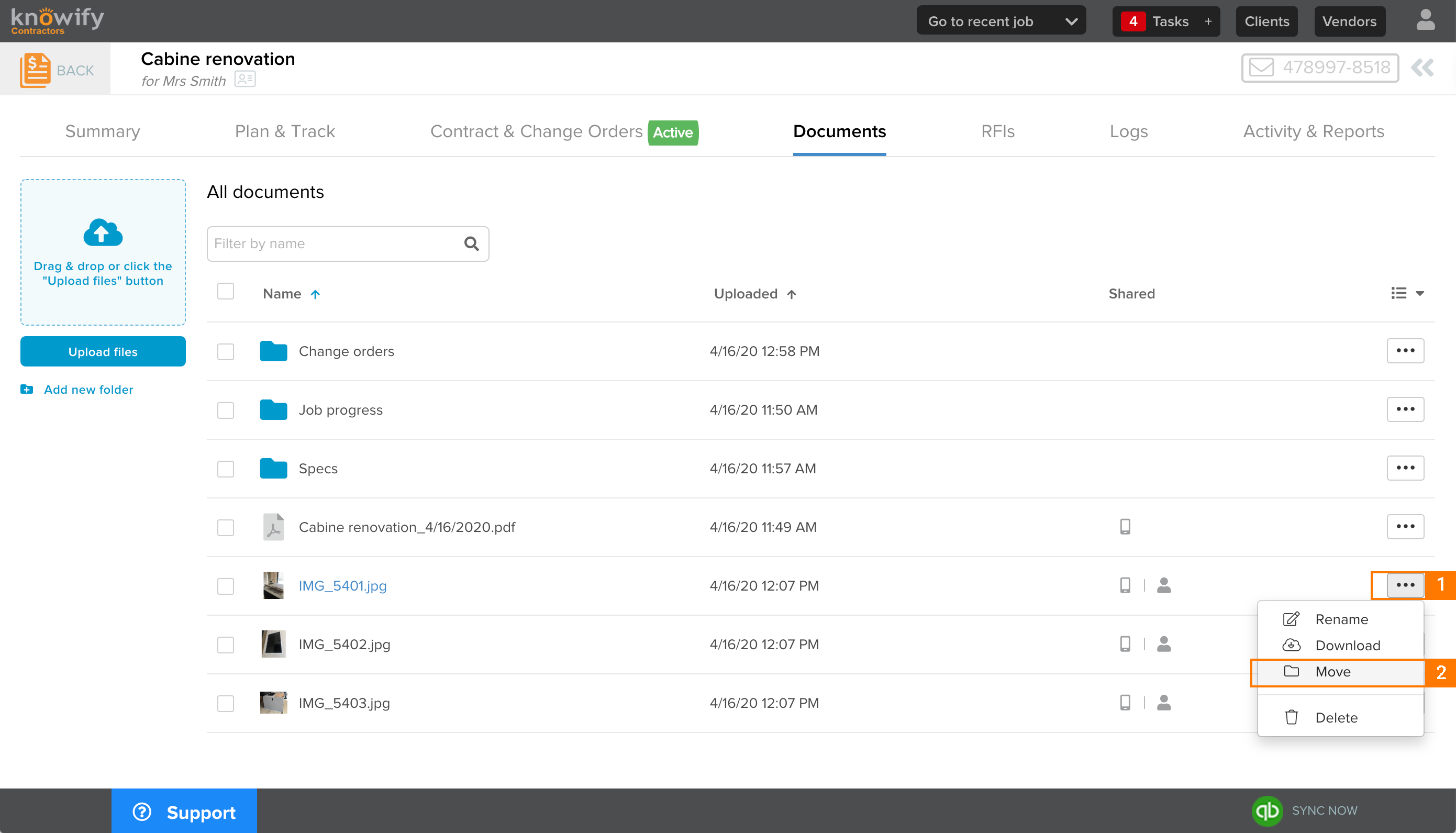
This will prompt a modal where you will be asked to choose the folder to move the file to.
- Select folder.
- Click on Move files.
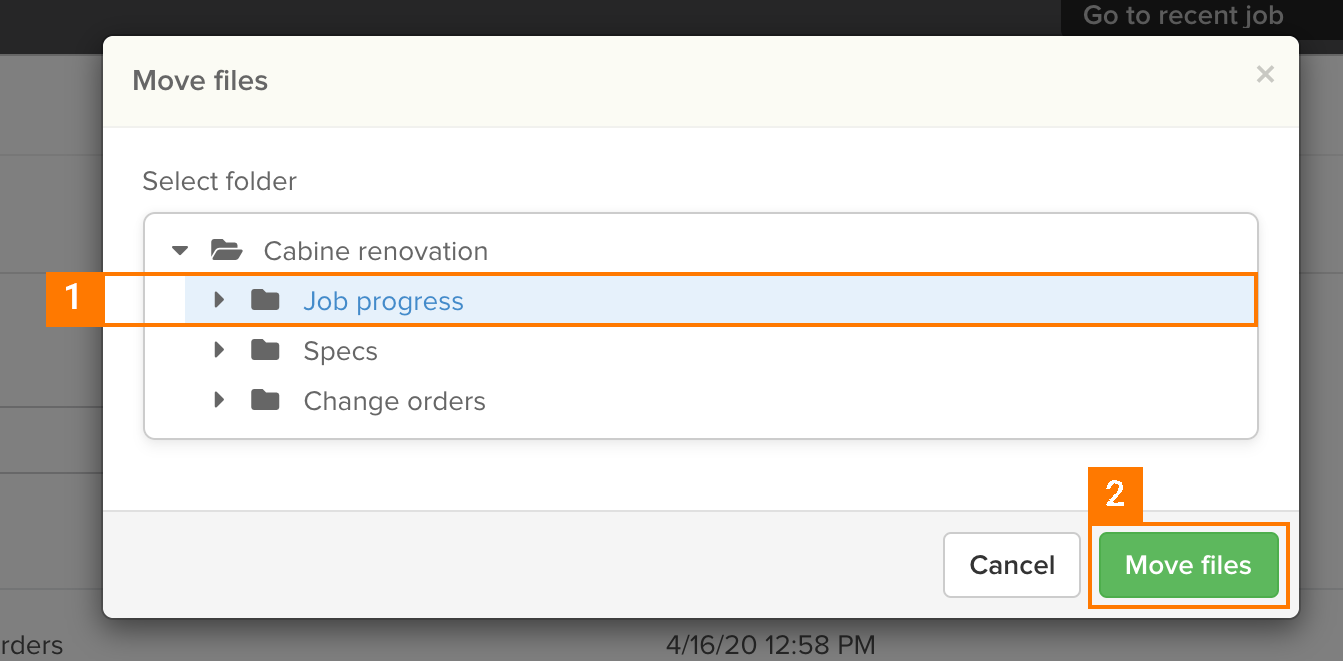
You can also move more than one document at once. Learn more on how to apply bulk actions to documents / pictures.
Interested in this feature?
If you have questions about any of these features or would like to upgrade your account, please email support@knowify.com.

Comments
0 comments
Please sign in to leave a comment.