You can toggle on and off which documents you would like to have displayed to mobile users on the smartphone application, and which files to keep internal for office users only. This can be done by clicking the smartphone icon. The icon will be highlighted green when it is being shared with mobile.
List view
- Click to the smartphone icon ( ).
- Confirmation message displays.
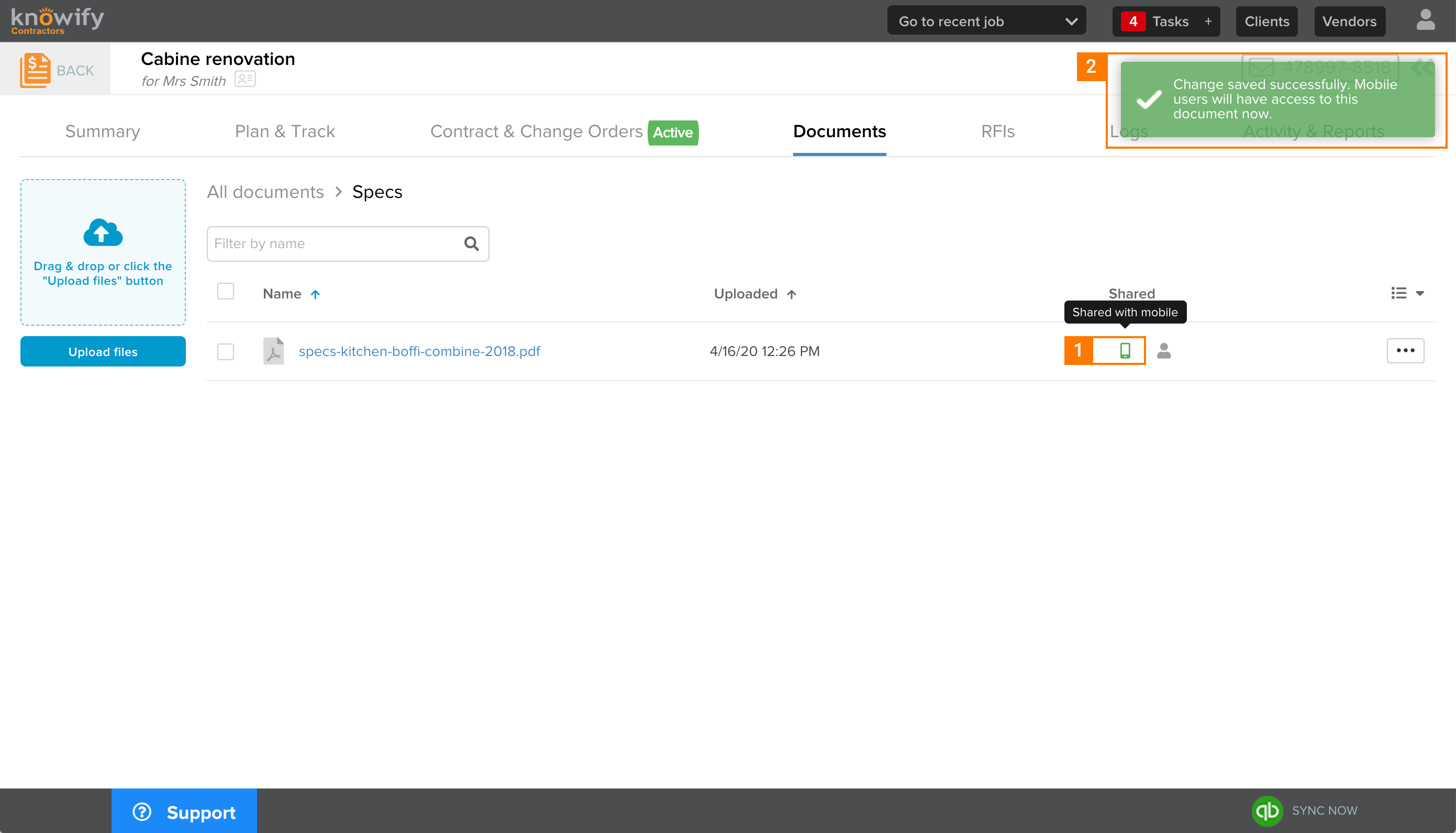
Grid view
- Click on the three dots () to display the action panel.
- Click on to the smartphone icon ( ).
- Confirmation message displays.
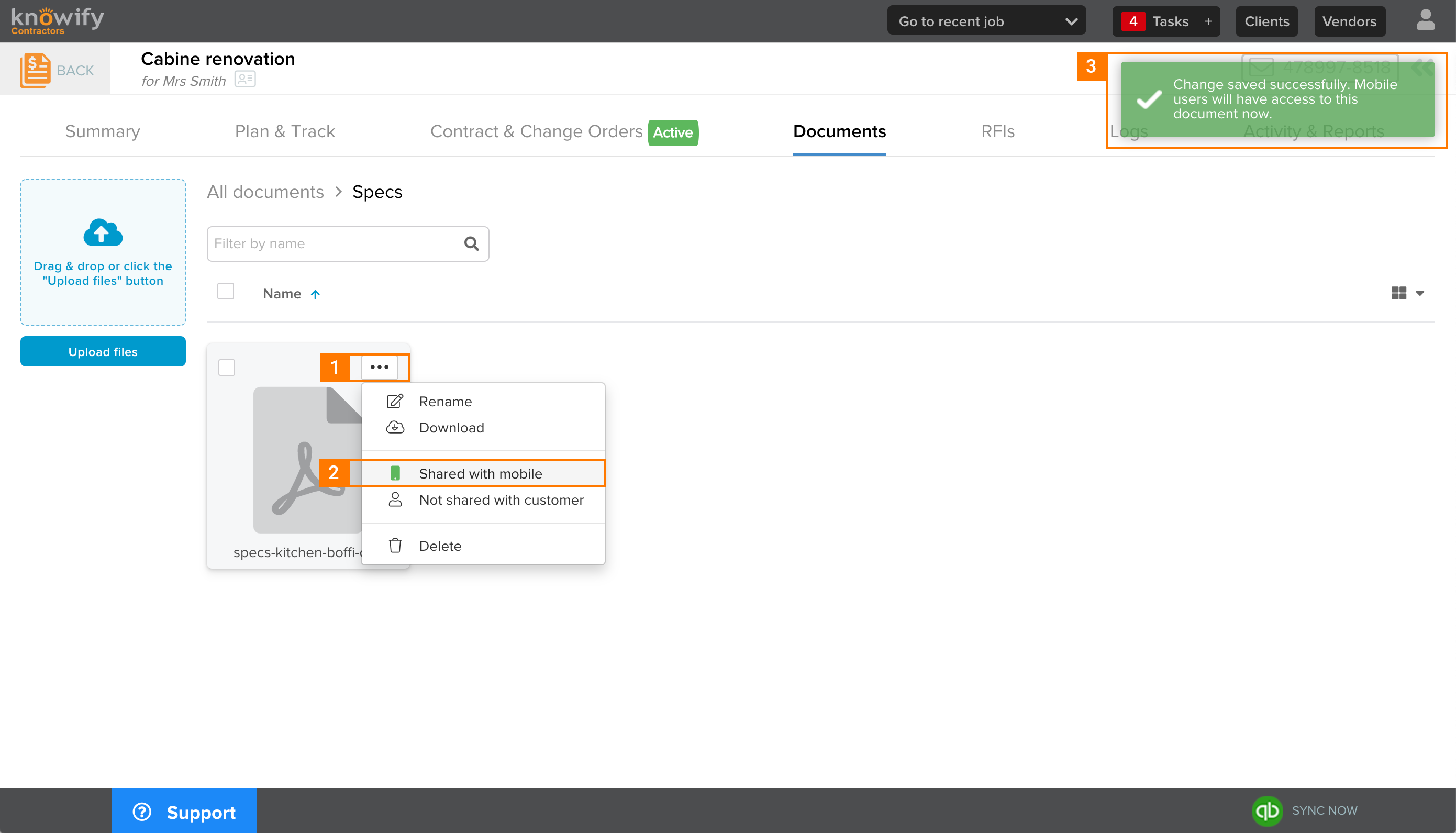
Summary
- Green icon ( ) means that the document / picture is shared with mobile users.
- Gray icon ( ) means that the document / picture is NOT shared with mobile users.

Comments
0 comments
Please sign in to leave a comment.