Note
First activate the customer portal for the corresponding job.
You can share documents / pictures with your customers by clicking the person icon. The icon will be highlighted green when it is being shared with mobile.
List view
- Click to the person icon ( ).
- Confirmation message displays.
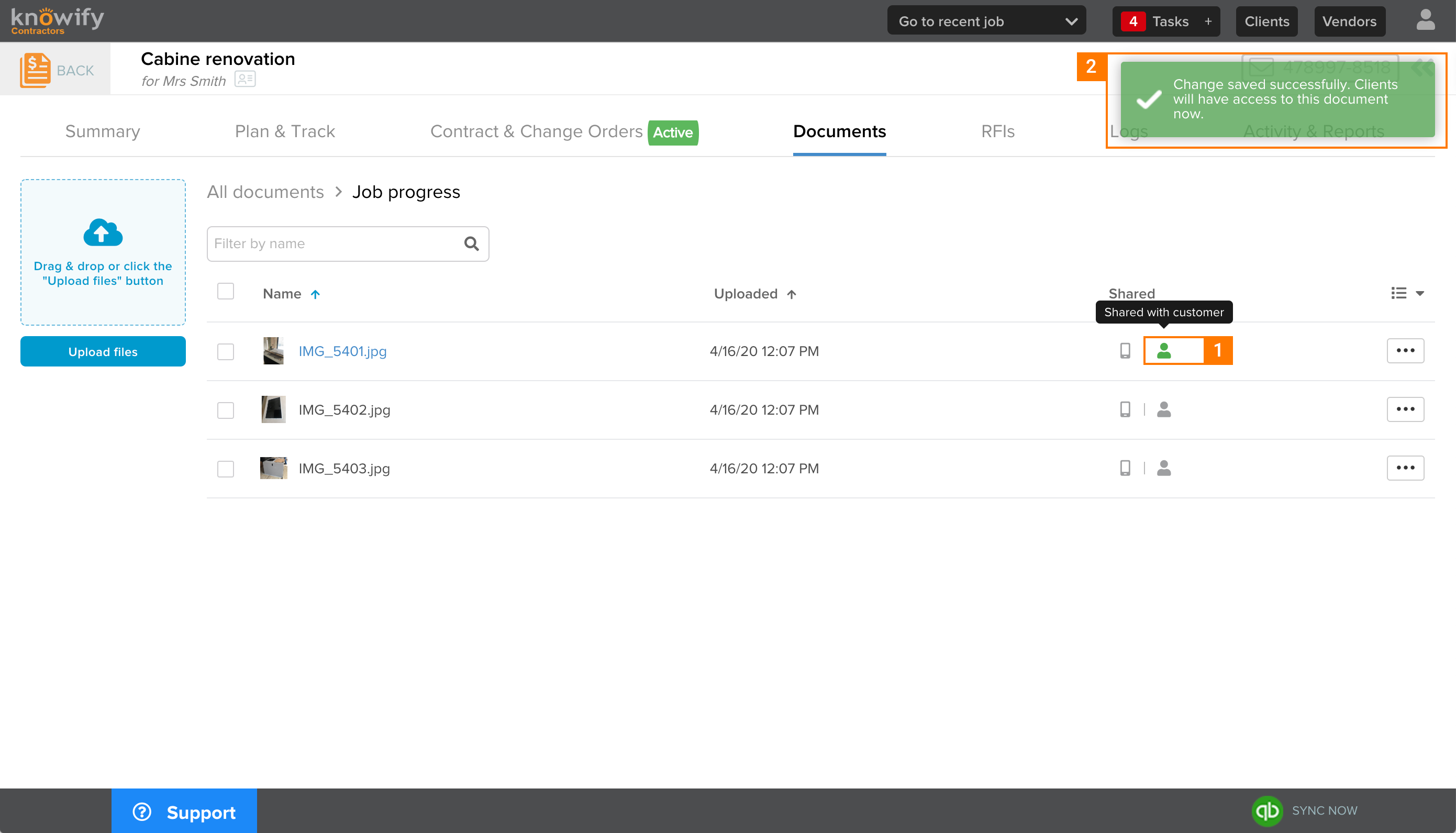
Grid view
- Click on the three dots () to display the action panel.
- Click on to the person icon ( ).
- Confirmation message displays.
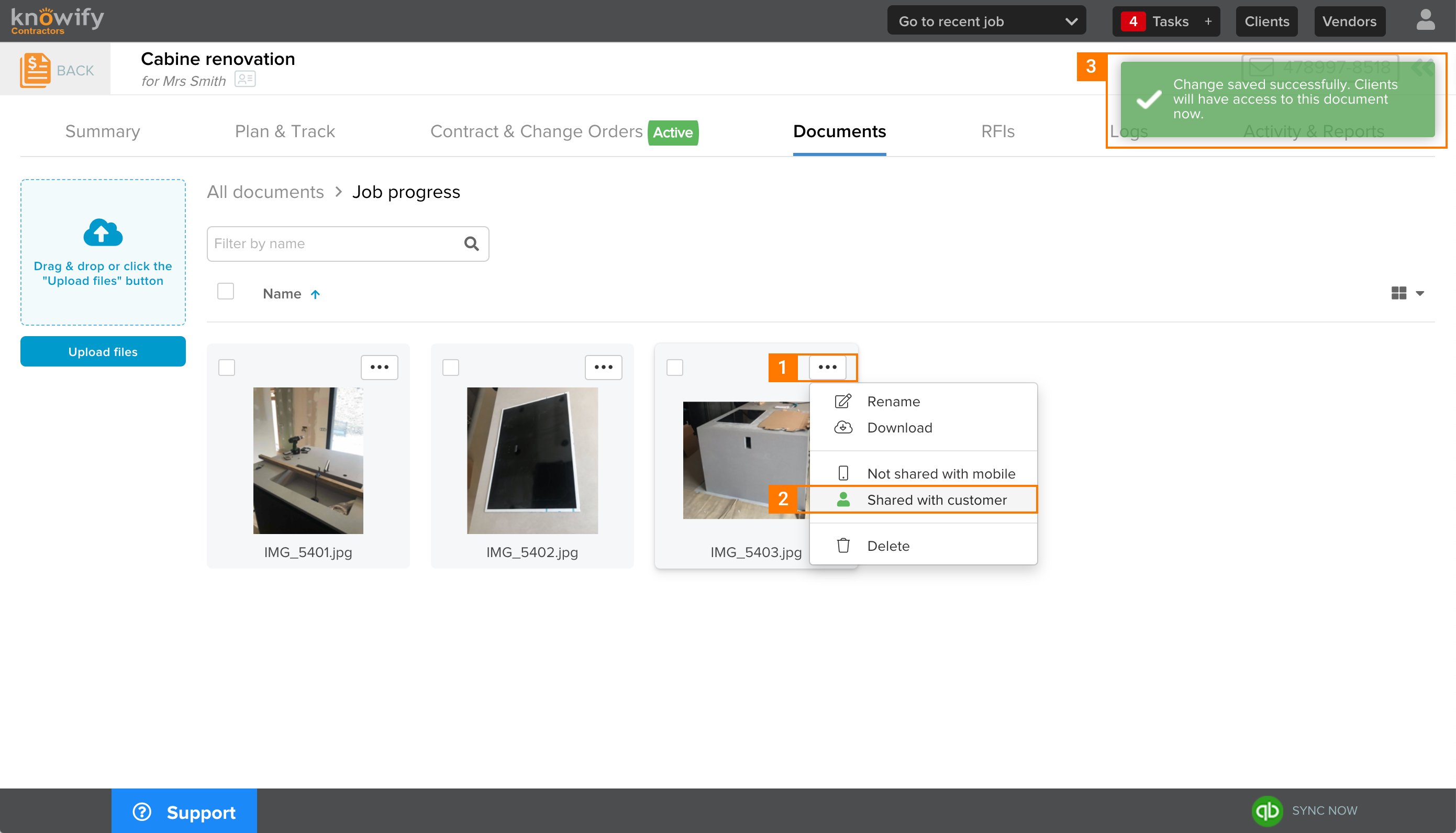
Summary
- Green icon ( ) means that the document / picture is shared with customer.
- Gray icon ( ) means that the document / picture is NOT shared with customer.
Customer portal
Once you share documents and/or pictures with your customer, she/he can view and download them from the Documents section on the customer portal.
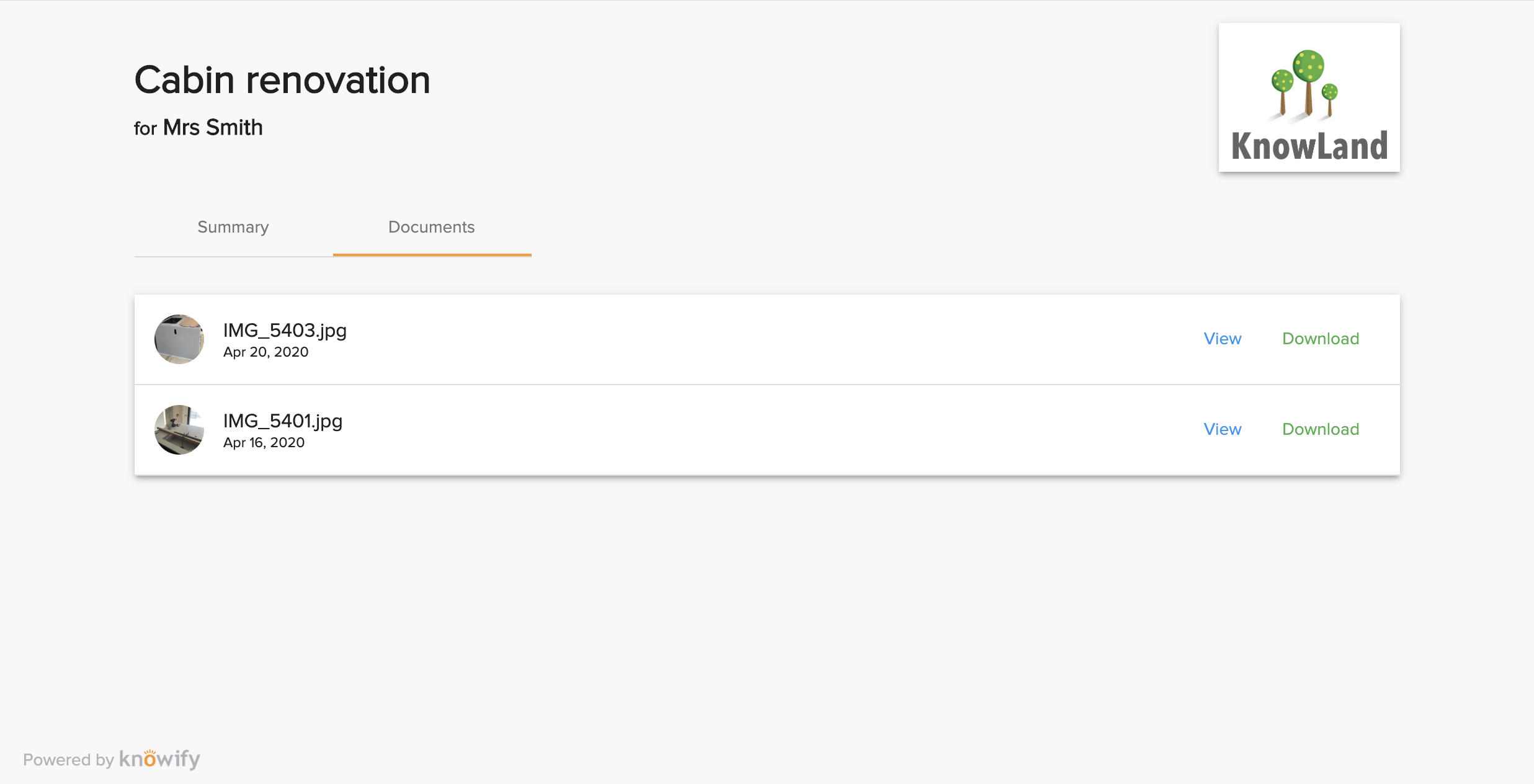

Comments
0 comments
Please sign in to leave a comment.