On the home page, in the top right corner, click the profile icon. Then, from the menu bar that appears from the right, click Admin Section.
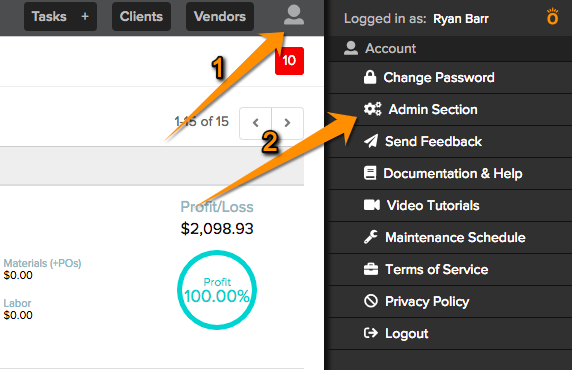
Once in the Admin Section, click the tab labeled Customize.
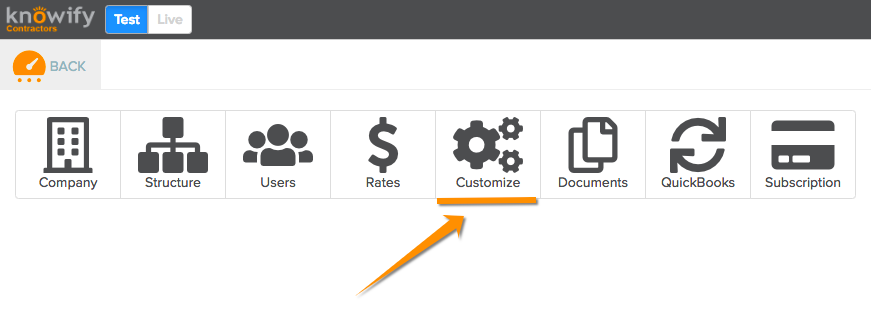
Then, under the Features tab, scroll down to Default Payment Terms. A dropdown bar will appear underneath, in which you can select default payment terms.
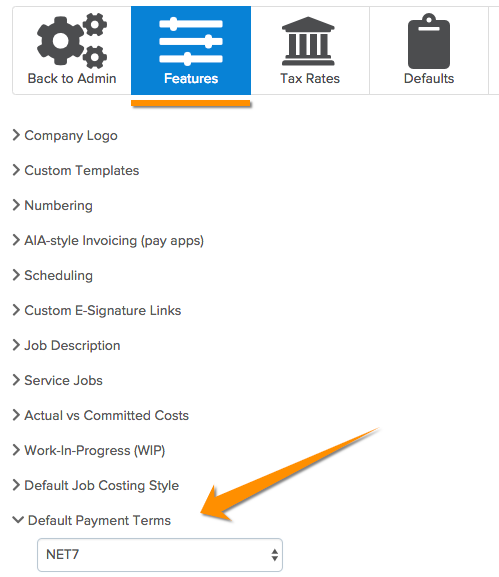

Comments
0 comments
Please sign in to leave a comment.