To upload a logo into Knowify for use on document output, go to the Customize tab of the Admin Section. Here you will see a dropdown labeled Company Logo:
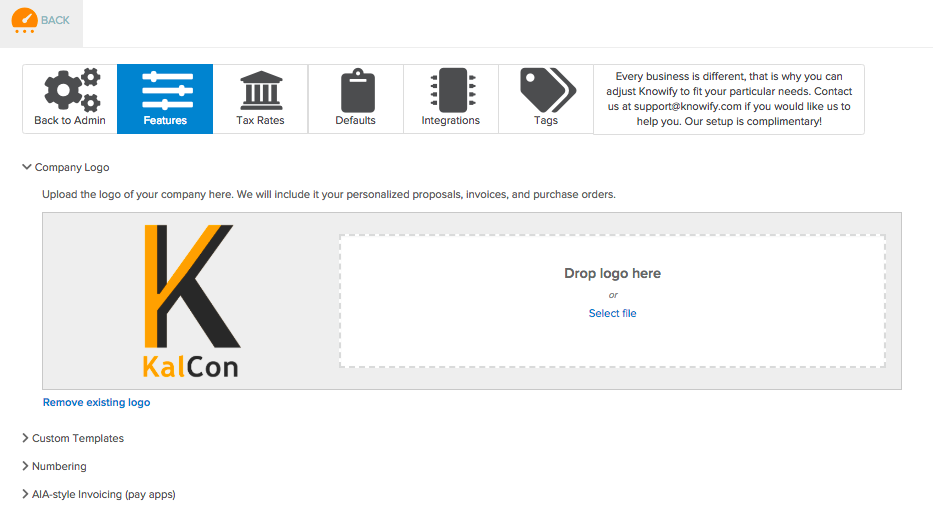
Uploading the logo here will make sure it is included on the following documents:
- Proposals
- Change Orders
- Invoices
- Purchase Orders
- RFI's
- Reports
Information
The logo must be:
- less than 1mb in size,
- JPG or PNG format, and
- restricted to a maximum of 1000 pixels in both height and width.

Comments
0 comments
Please sign in to leave a comment.