To change your password in Knowify, first open the admin panel on the right hand side of the screen:
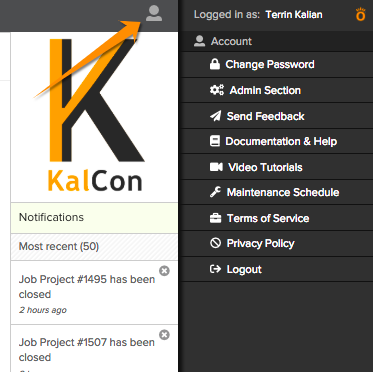
Click the Change Password button at the top of the list, and you will be prompted to enter your old password and your new password:
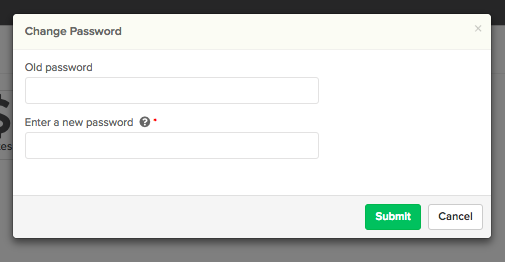
When you click submit, the password will be updated.

Comments
0 comments
Please sign in to leave a comment.