When the submittal is labeled as Ready to review, this means that your subcontractor sent the documentation you requested.
- Click the submittal to review the documents.
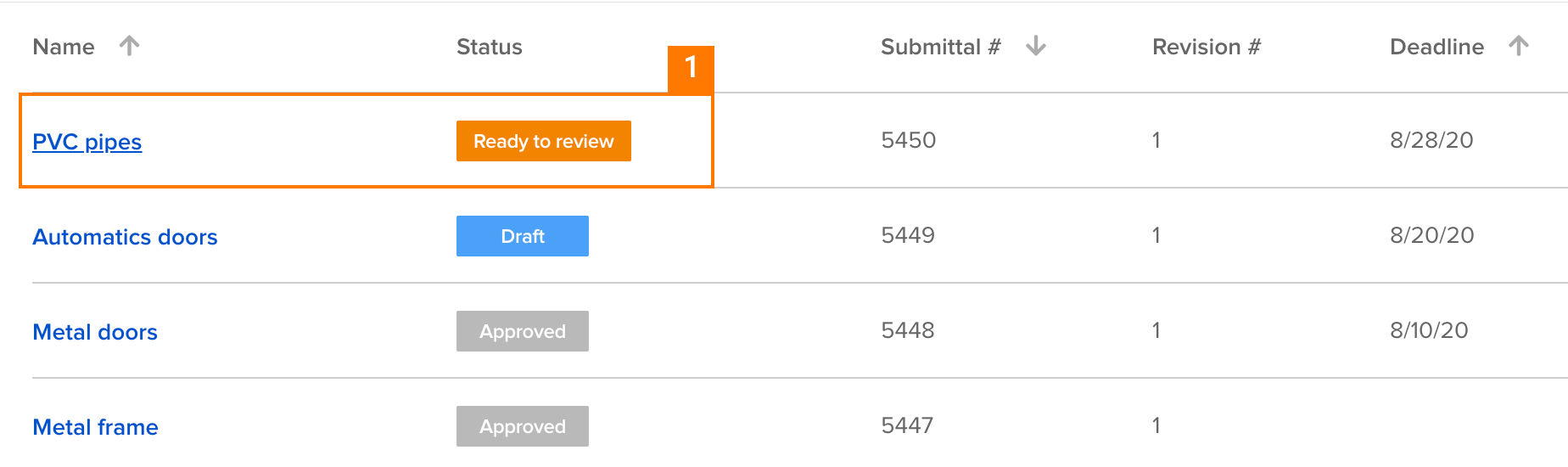
If the documentation looks correct, finalize the process by approving the submittal.
- Click on Approve.
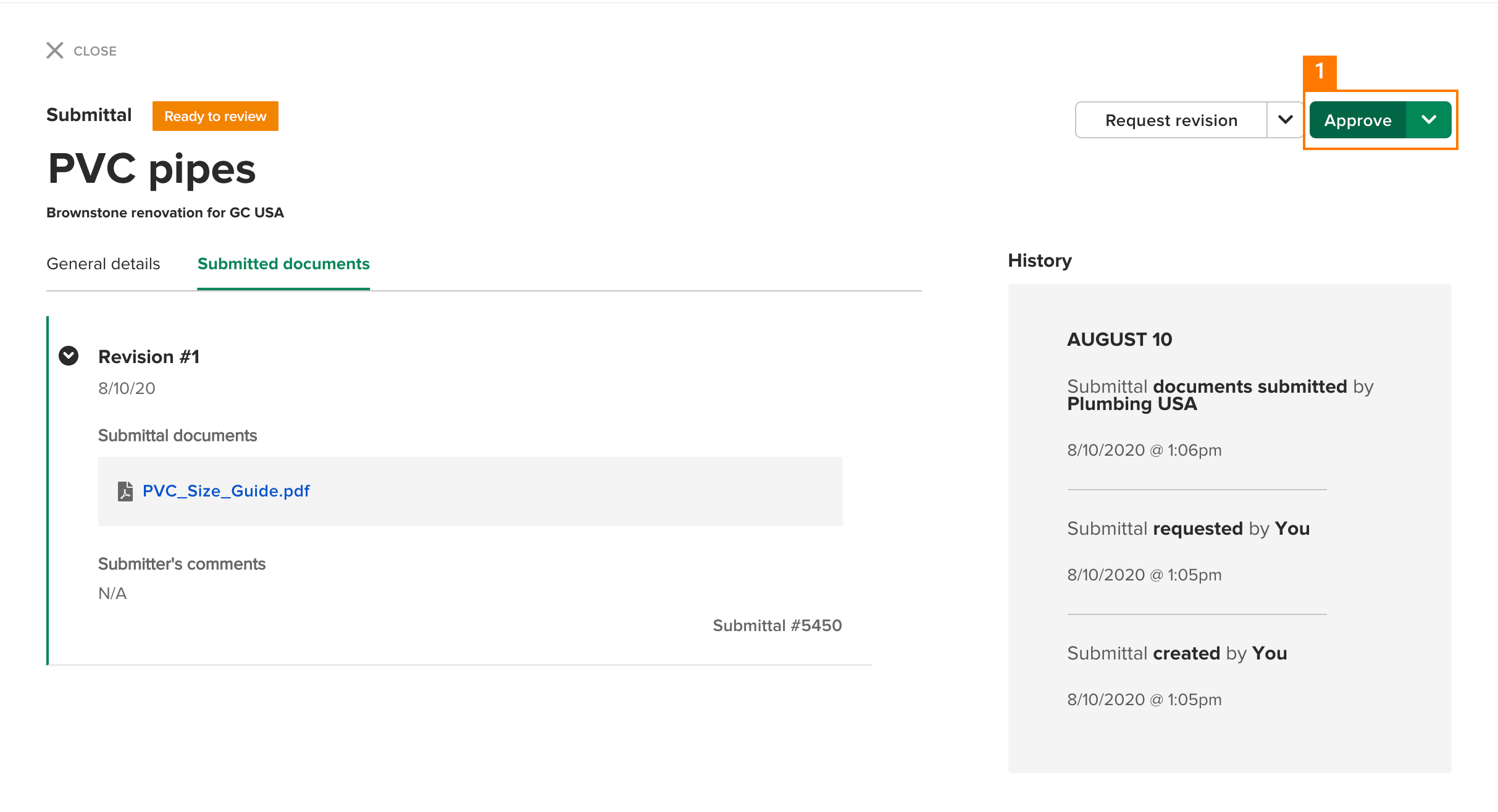
This will send a confirmation email both to you and the subcontractor informing that the submittal has been approved. The state of the submittal will change to Approved.

Comments
0 comments
Please sign in to leave a comment.