When viewing the home screen, click the main menu at the top left then select Timecard:
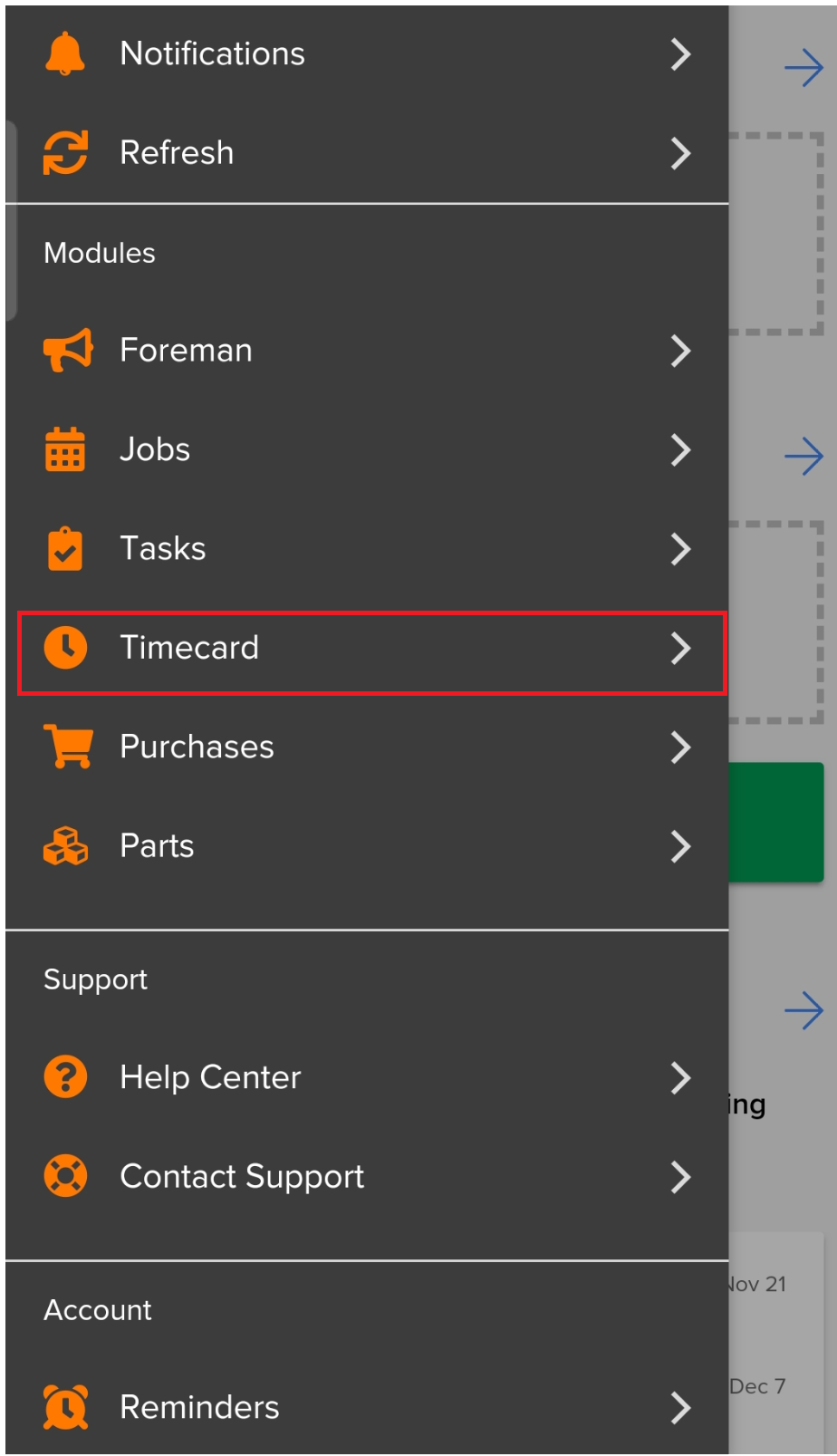
By default it will show any entries for today's date, but you can cycle back to review your previously submitted time entries:
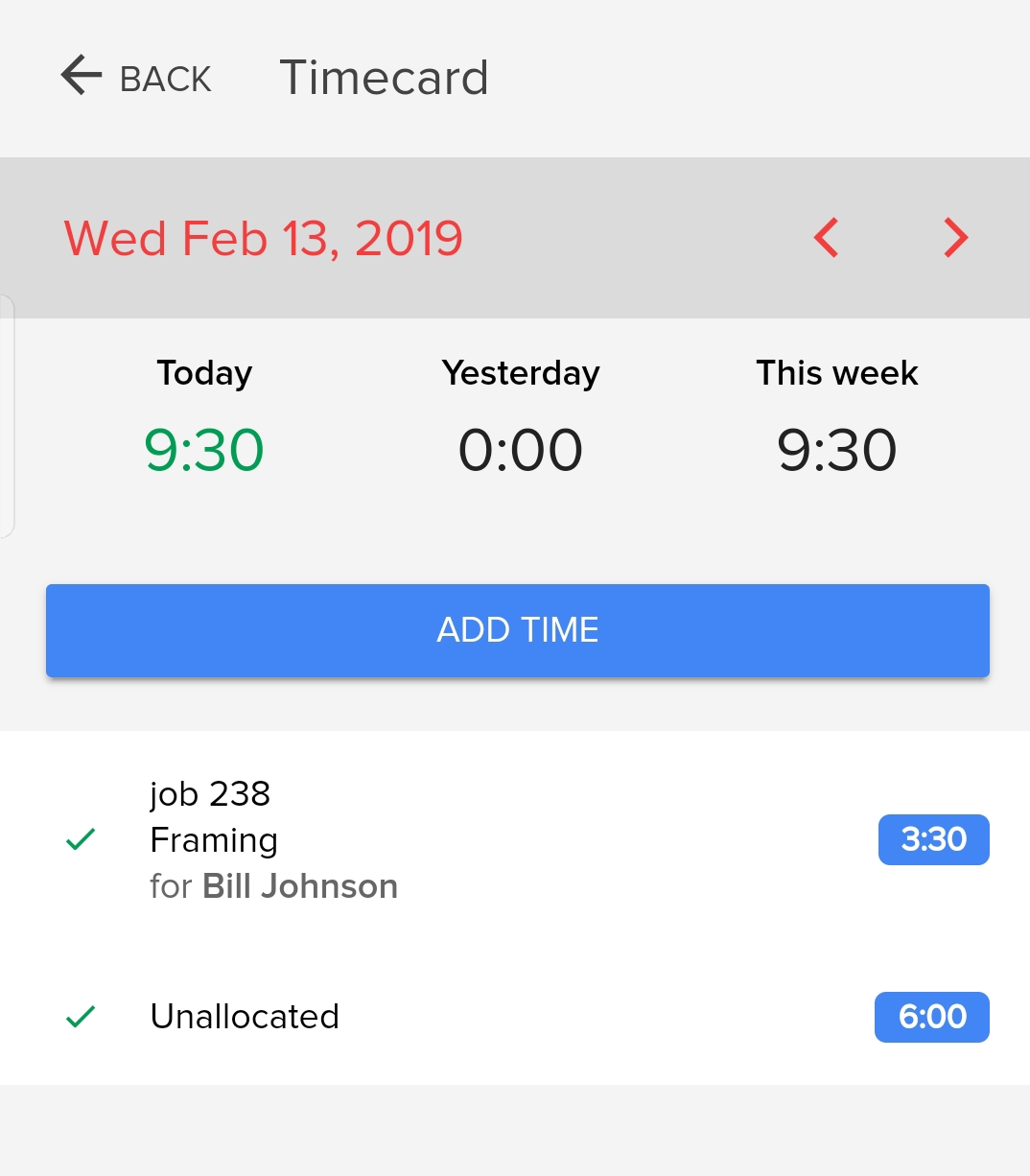
In order to edit a time entry, first press the entry you want to modify, then click Edit Time Entry:
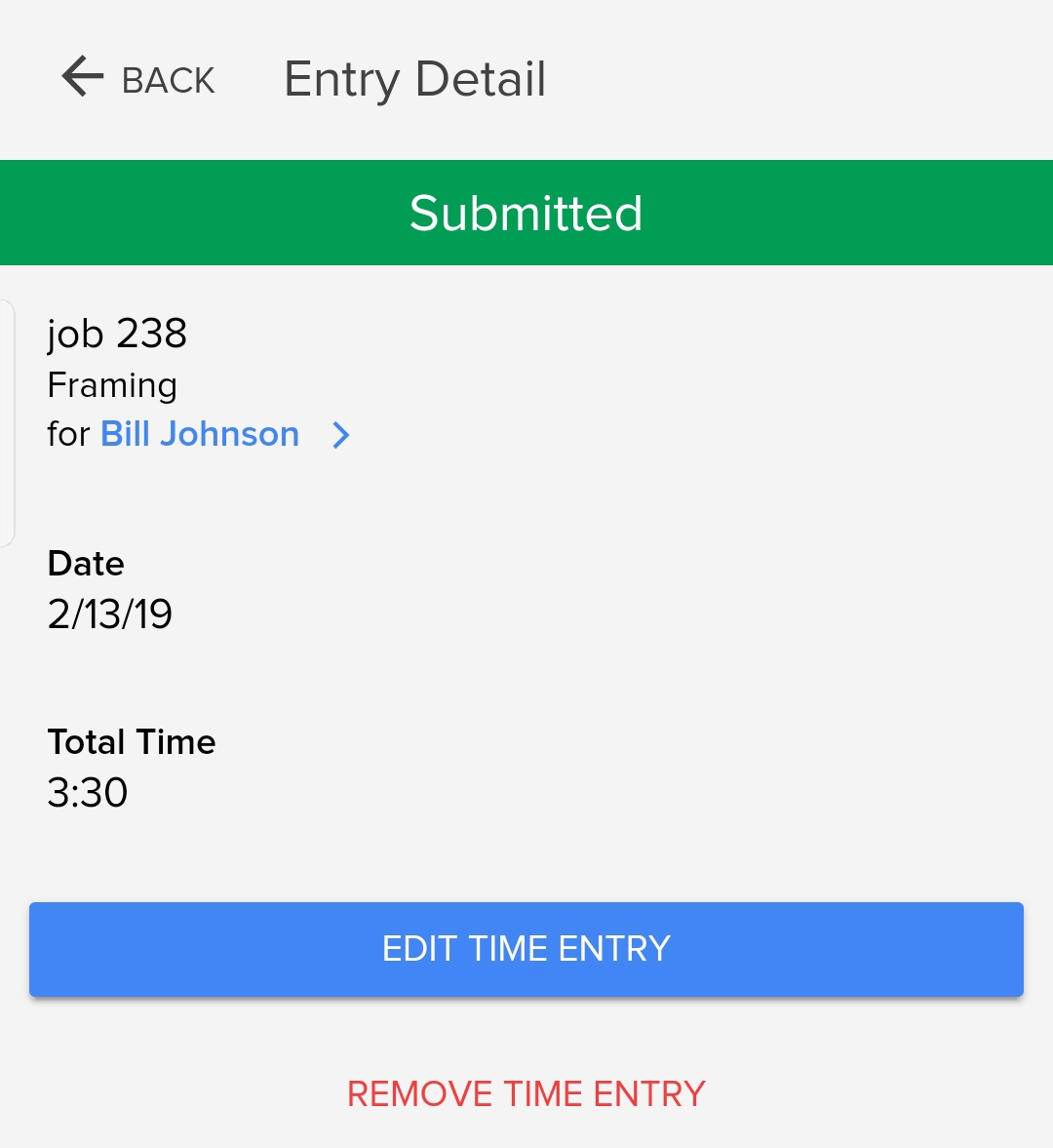
Note
Anyone with access to the app is able to edit their own time entries, however all edited time entries are flagged on the office side.

Comments
0 comments
Please sign in to leave a comment.