To submit time to a job on the smartphone app:
First, select the + sign at the bottom of the screen.
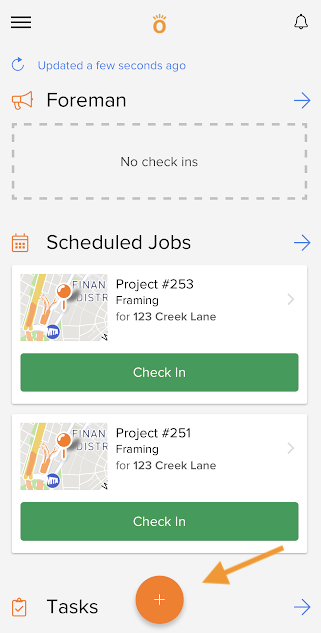
Then, select "time" on the next screen that appears.
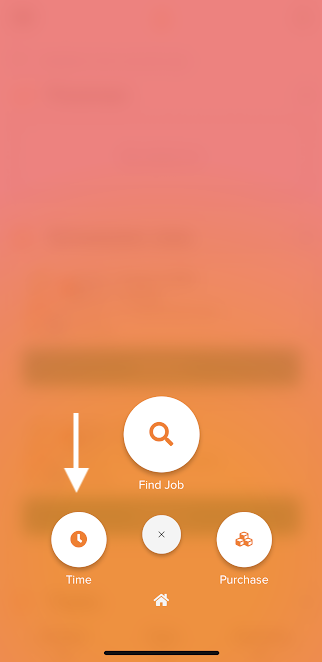
The next page will allow you to choose the amount of time you would like to submit with the up and down arrows, select the date that you would like to submit the time for, select the job that you would like to submit the time for, and add a description of work or comment to be submitted.
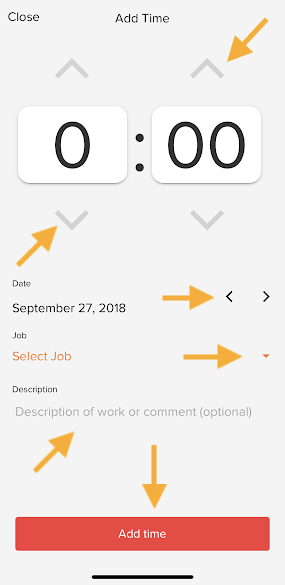
Once you have filled in all of the required information, the submit time button will turn green and you will be able to submit the time.
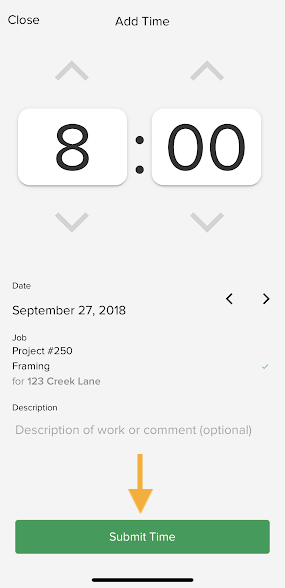
When it has been submitted successfully you will see a confirmation on the top of the screen.
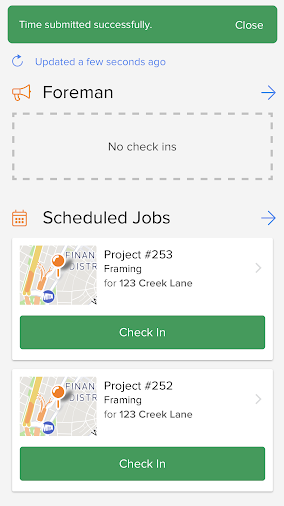

Comments
0 comments
Please sign in to leave a comment.