Information
In order for a user to do this, they must have the "is a Foreman or can approve timecards" as well as "Manages Jobs" permissions enabled in their account
To add a phase on the smartphone app, first click where it says "Foreman" at the top of the screen:
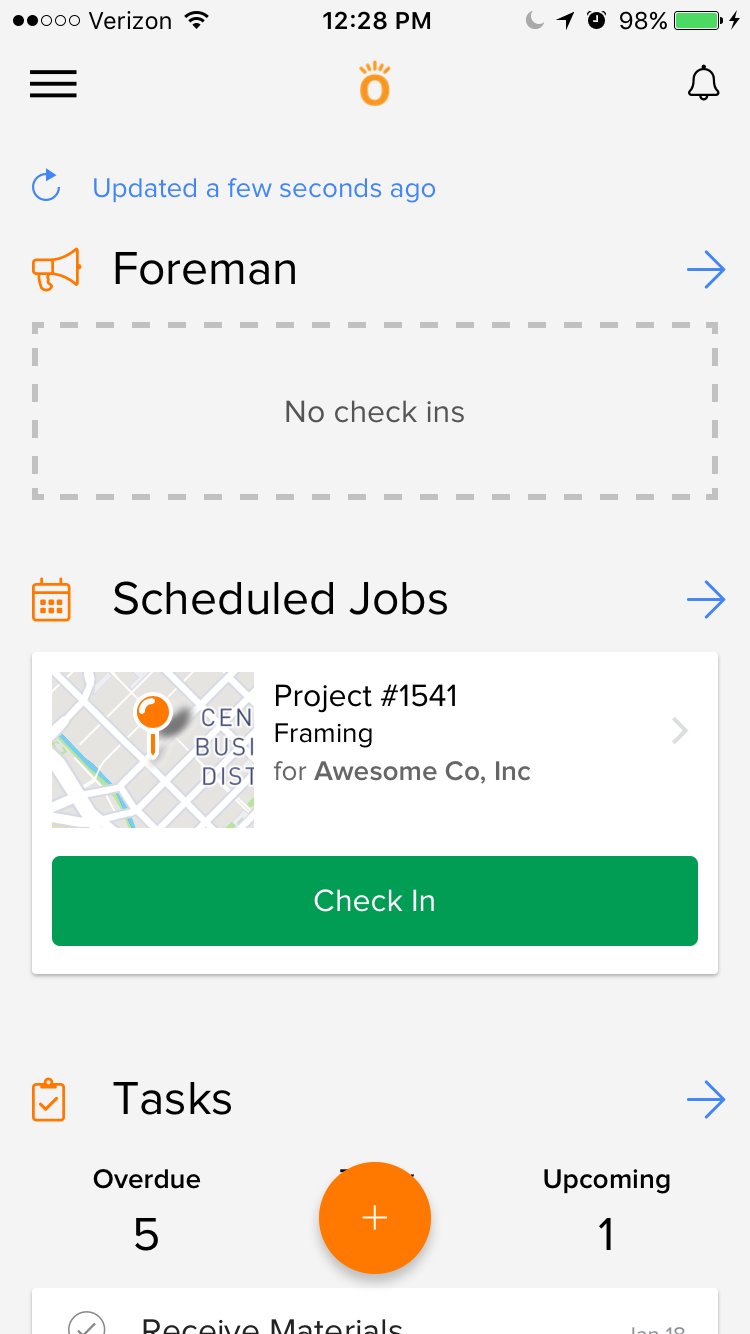
Then click on the Phases button next to the relevant job (you can use the search bar if it is not showing):
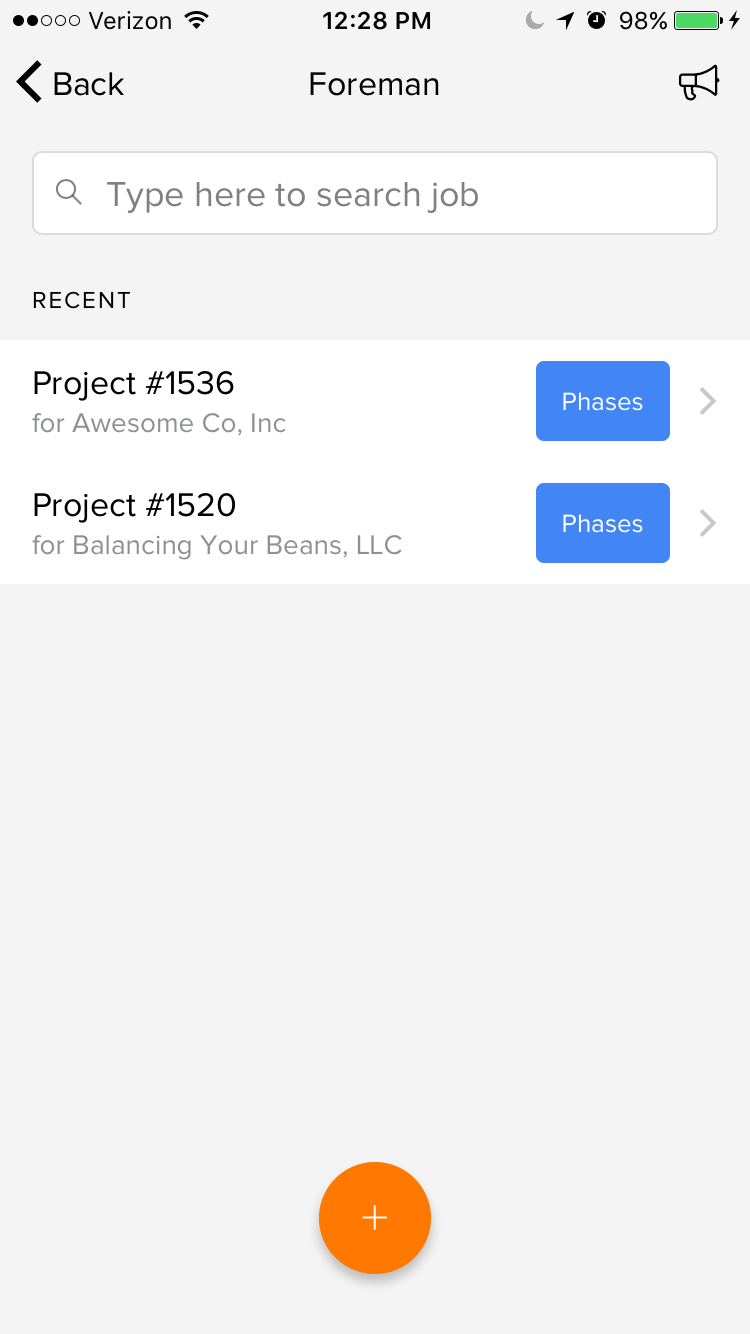
Click Add New at the top of the screen:
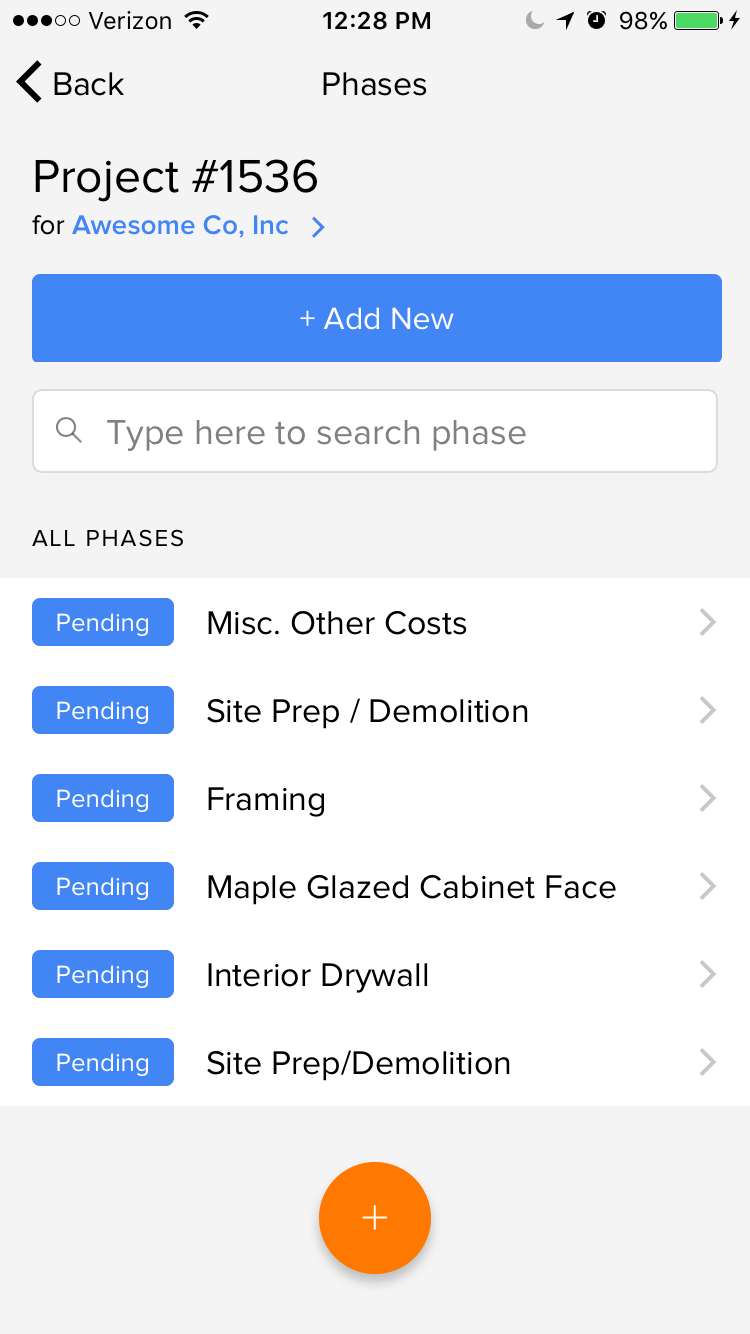
Type in the name of the phase and click save:
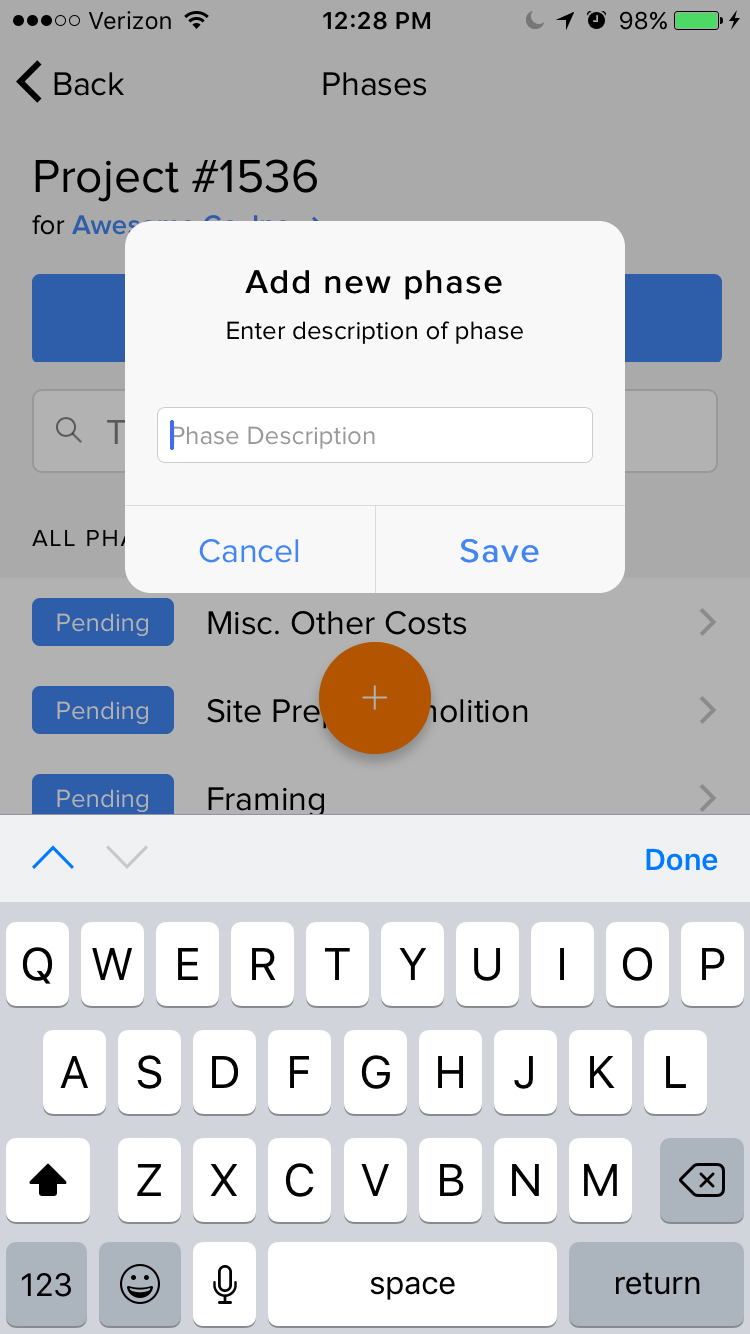

Comments
0 comments
Please sign in to leave a comment.