If someone sends you a bill to be reviewed and approved before paying it, you can approve in the Manage Bills page by clicking the green check mark next to the bill:

You can also approve through the link sent via e-mail. When approval is requested, you'll receive the following e-mail:
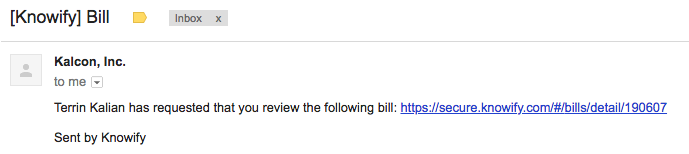
The link will pull you the bill details page where you can approve at the top of the screen:
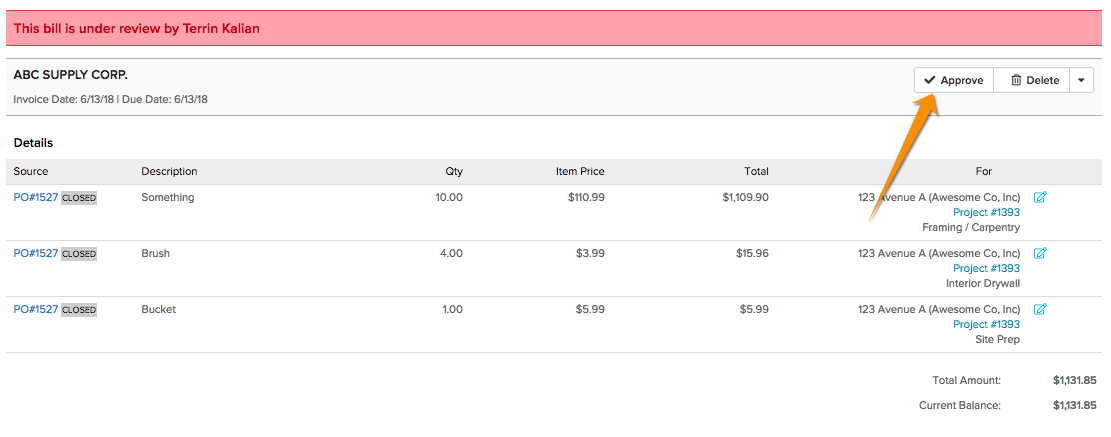

Comments
0 comments
Please sign in to leave a comment.