You can record invoice payments in Knowify in either the Manage Invoices page or in the invoice's details screen. To record in Manage Invoices, simply click the check box icon to the right hand side of the relevant invoice:
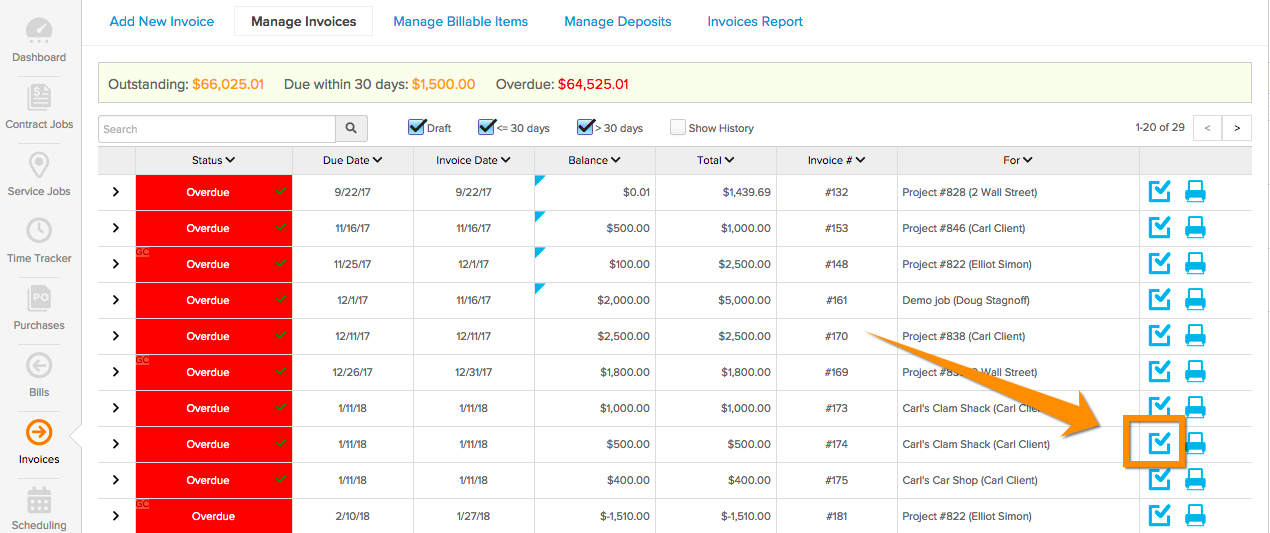
This will pull up a screen that prompts for the amount of payment you'd like to record as well as the payment date and a memo:

You can also record a payment in the invoice details screen:

From the dropdown menu in the top right corner:
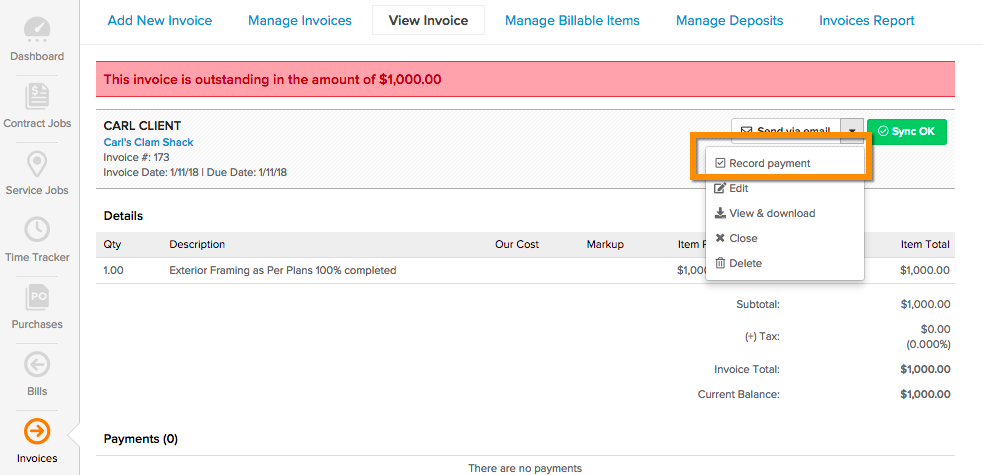

Comments
0 comments
Please sign in to leave a comment.