You will always have the option to delete or edit (as long as there are no payments logged) an invoice in Knowify. You can navigate to the invoice by searching through the invoice section:

Or by utilizing the Activity tab of your job

Once you’re viewing the invoice details, click the drop-down menu next to the ‘Email’ option, then click delete
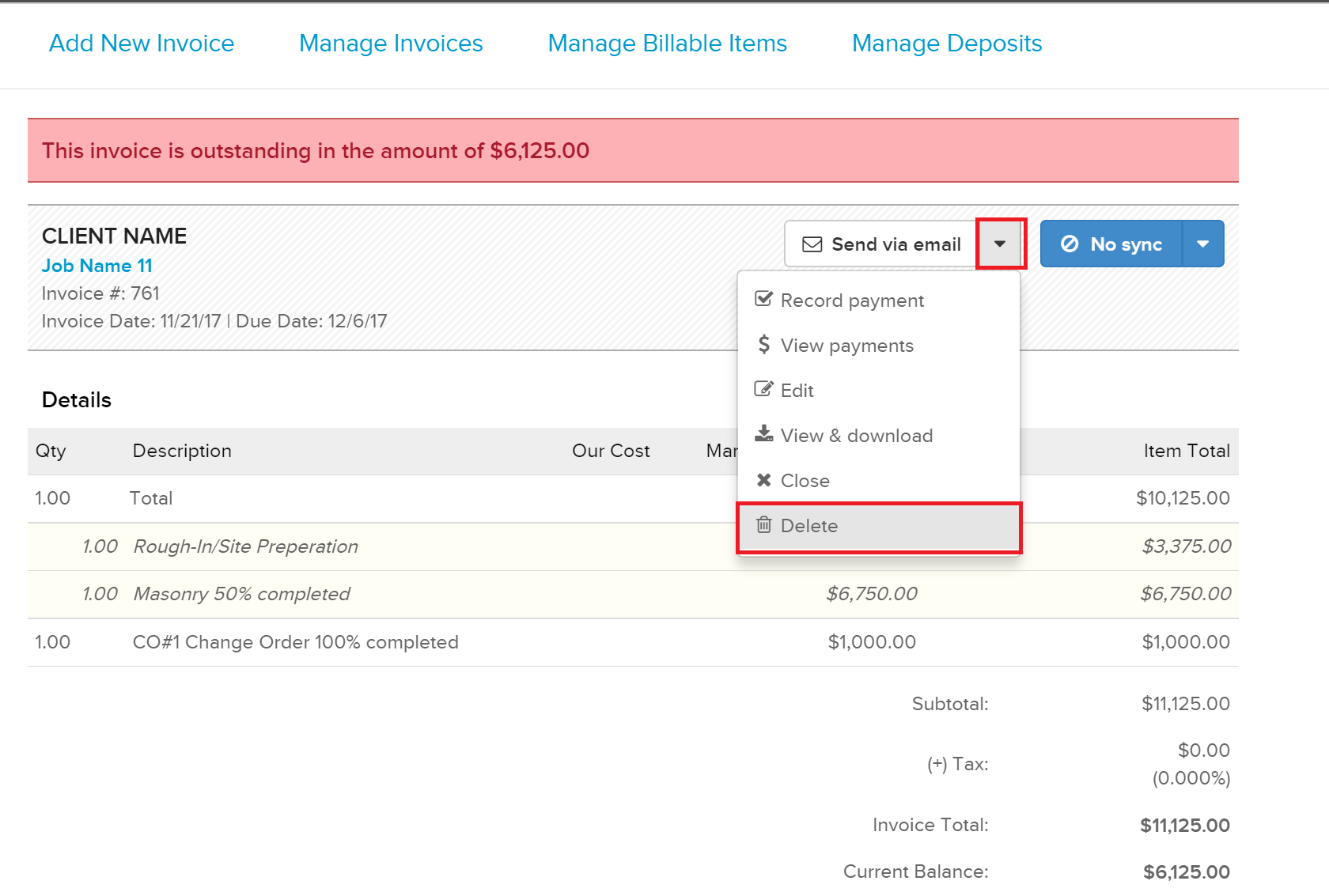

Comments
0 comments
Please sign in to leave a comment.