In Knowify, it is required that you have at least one job phase in order to track labor and/or material costs. When you use the Simple or Advanced job costing styles, job phases are created automatically for you. However, in the Professional job costing style, it is possible to create your contract without creating any job phases.
To fix this, let’s navigate to the Plan&Track section of the job. Here you can add a new phase so that there is a place to point any materials or labor hours to:
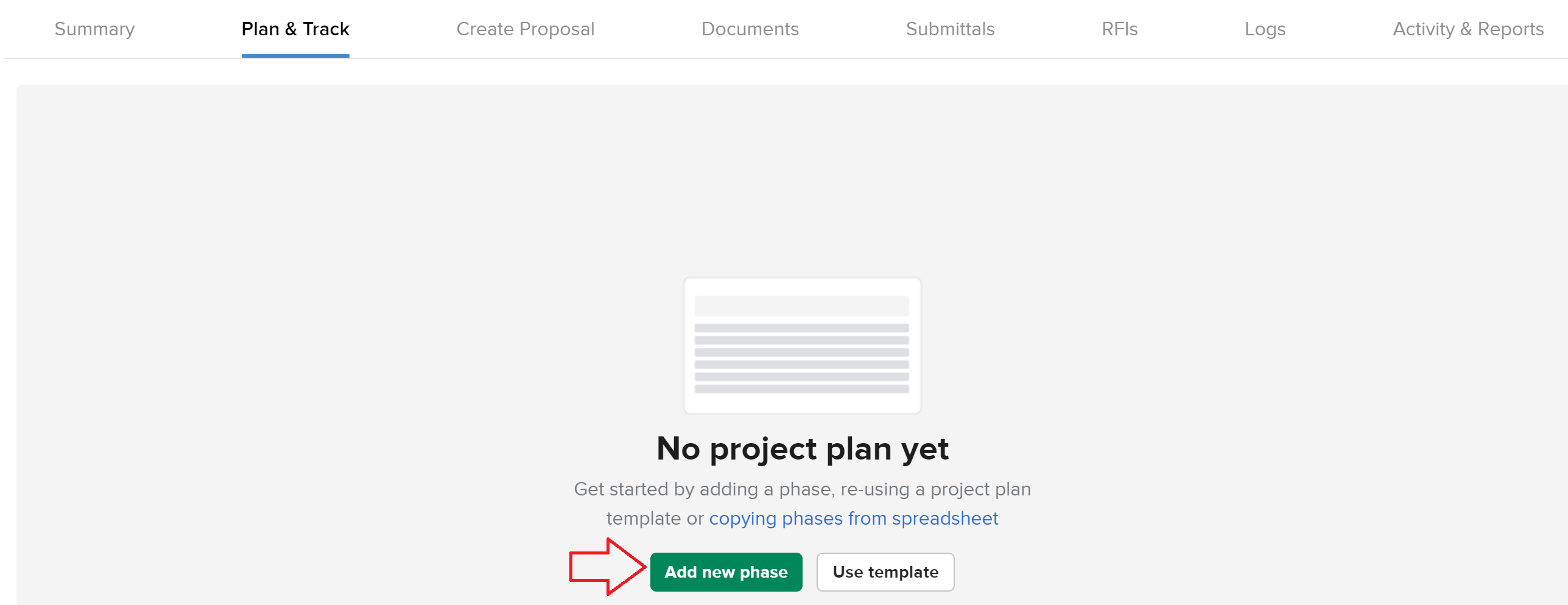
If you plan on tracking labor hours/cost for this job, make sure to enable labor for the job phase(s) so that it shows up as an option when searching in the timetrack or on the mobile application:
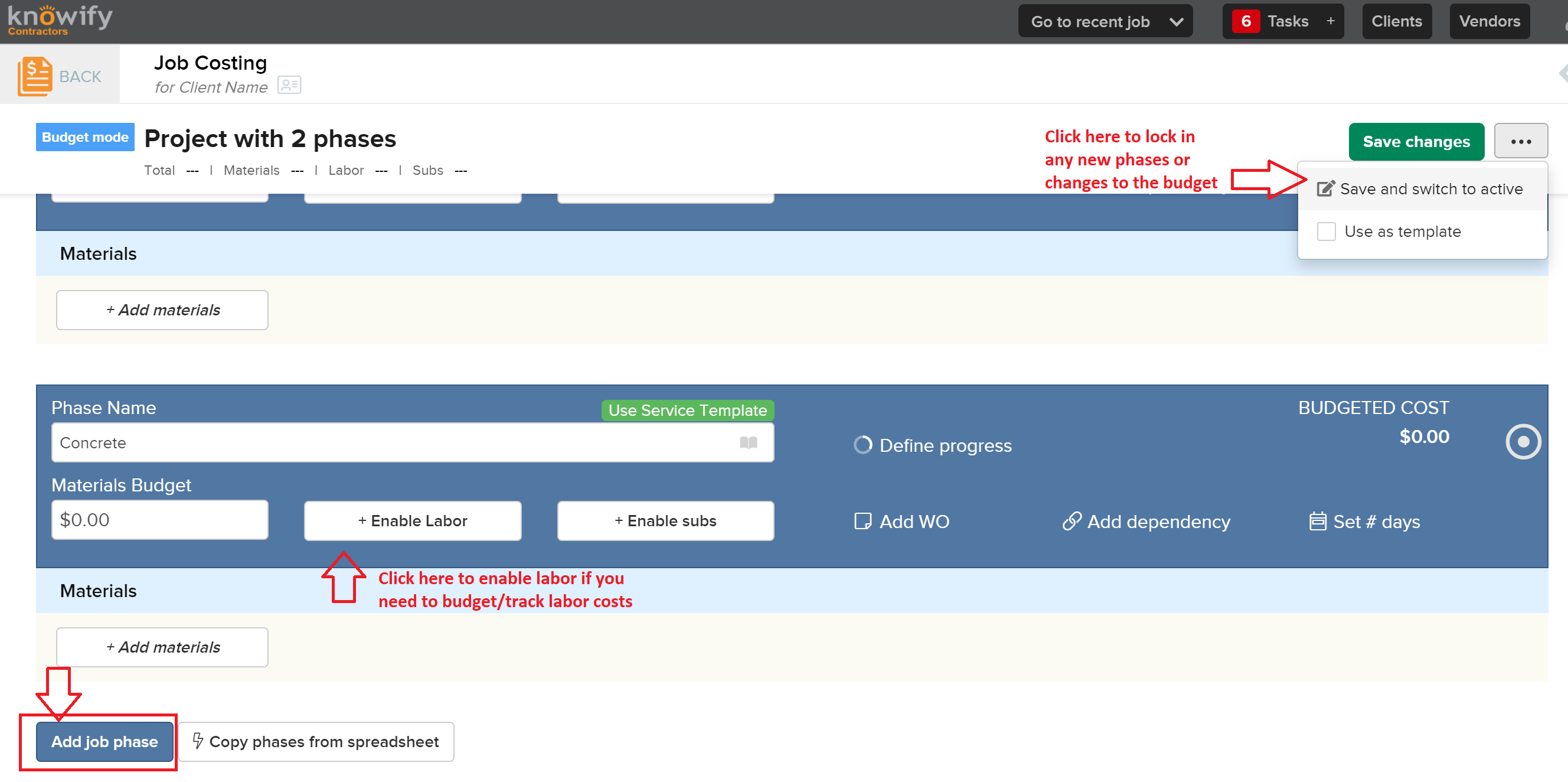


Comments
0 comments
Please sign in to leave a comment.