To enter or request reimbursement via the smartphone app, first, click the menu button in the top right corner of the screen:
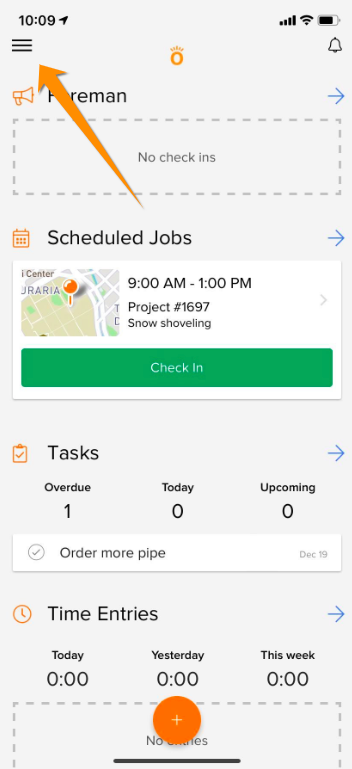
Then select Purchases from the menu:
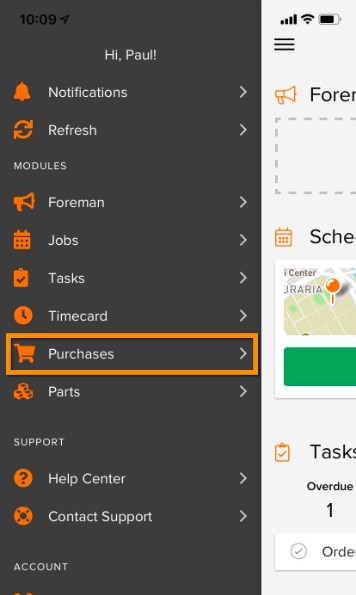
In the purchases screen, click Add New:
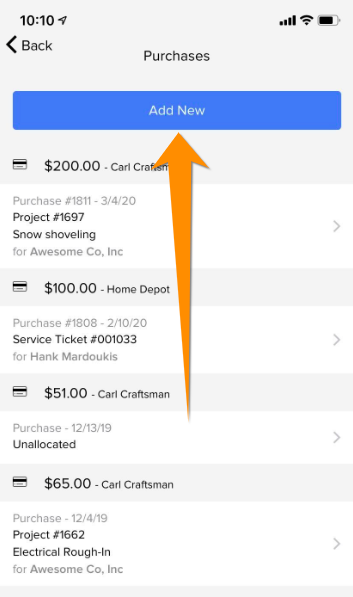
This will prompt you to choose between a purchase and a reimbursement. Select Add Reimbursement:
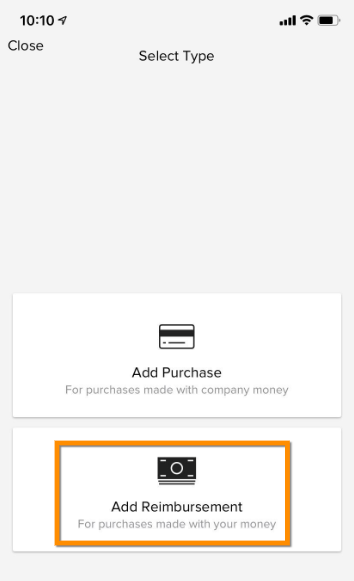
This will prompt you to enter what you purchased and want to be reimbursed for:
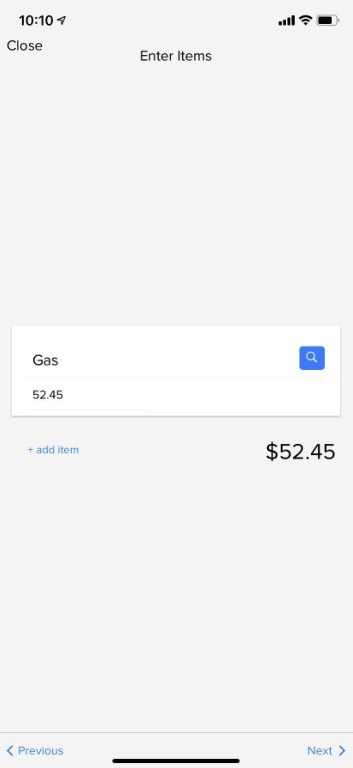
(Note: you can click the magnifying glass to search the catalog)
You will then be prompted to upload receipts and comments:
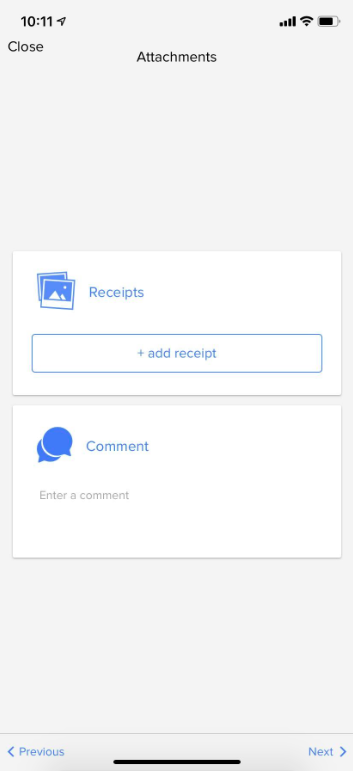
The final screen will prompt for what job/phase the purchase was for, and you can click submit to finalize the purchase:
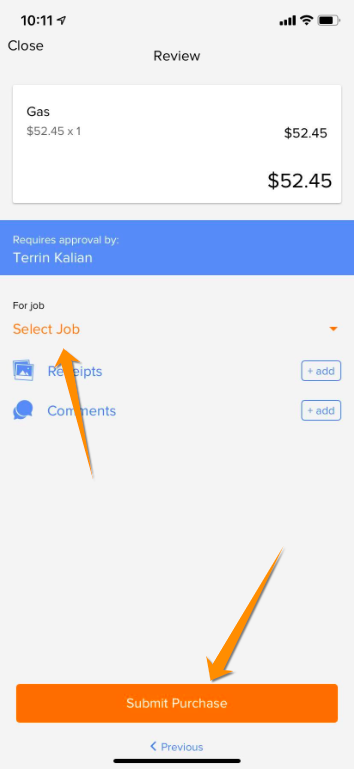

Comments
0 comments
Please sign in to leave a comment.