If users are uploaded receipts with purchases entered on the smartphone application, they will be stored inside your Knowify account with the Purchase Details. To find this screen, go to the Purchases module under View History and click on the arrow to the lefthand side of the relevant purchase:
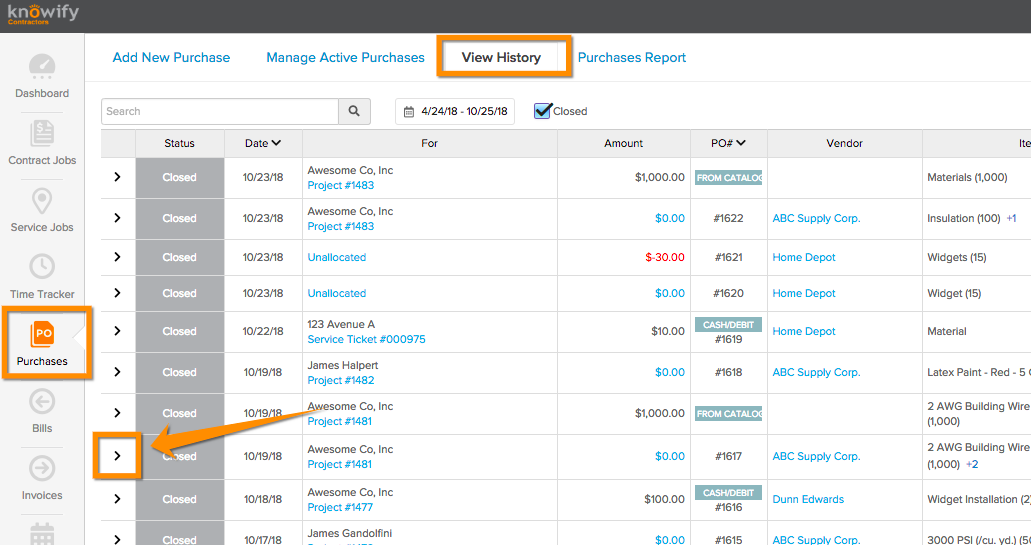
This will open you to a screen where you can see all documents uploaded with the purchase:
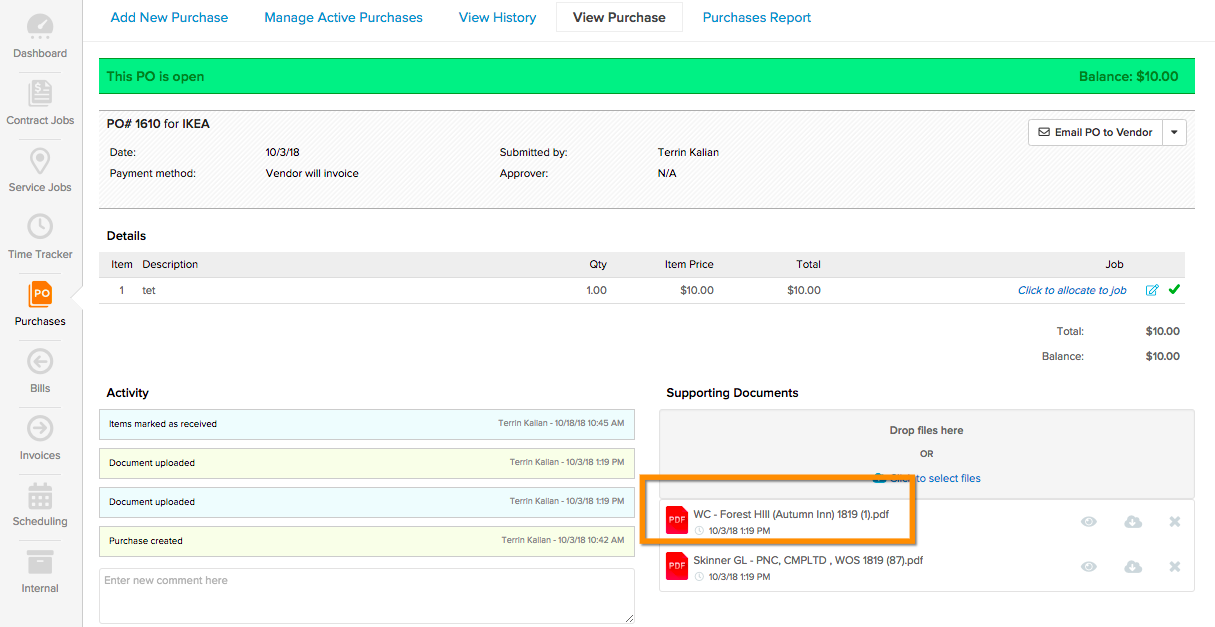

Comments
0 comments
Please sign in to leave a comment.