From your dashboard (or just about any page in Knowify), you will see the clients section in the top right of the screen:
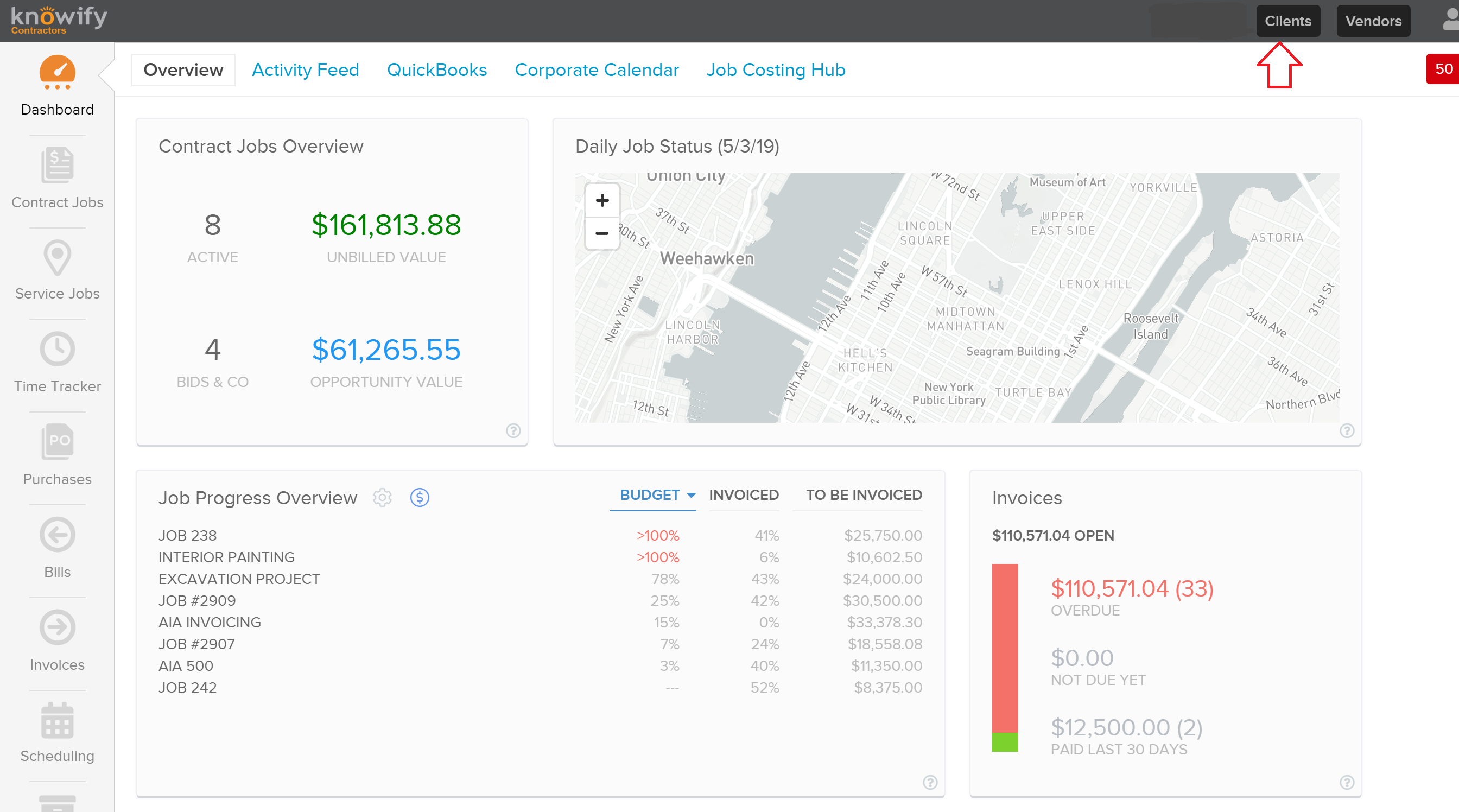
If you click here you will be able to review your list of clients, edit any existing clients, or add new clients.
To create a new client click add new client at the top of the page
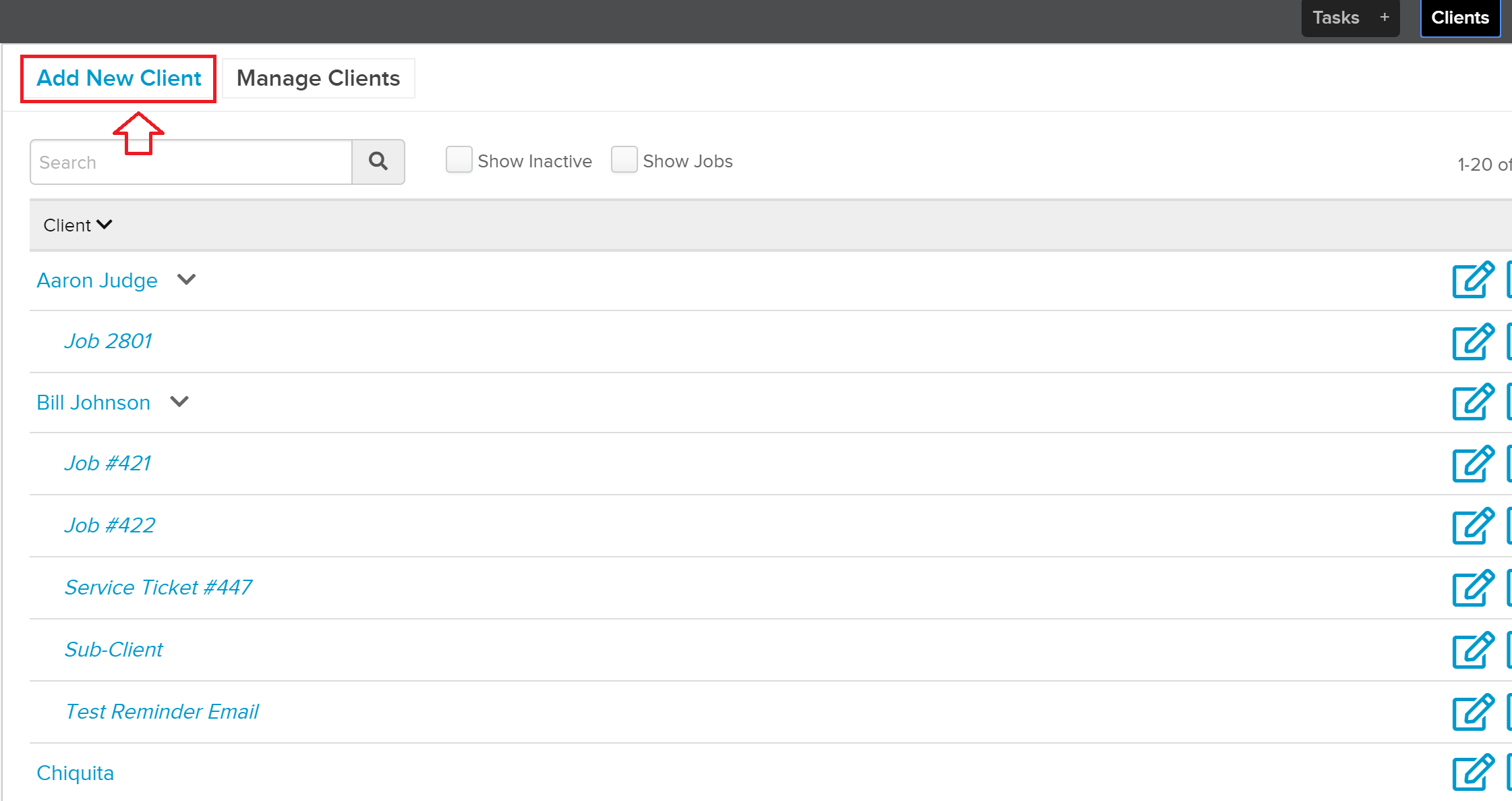
and fill in the information in the form (most of this is optional as long as you have the client name filled in).
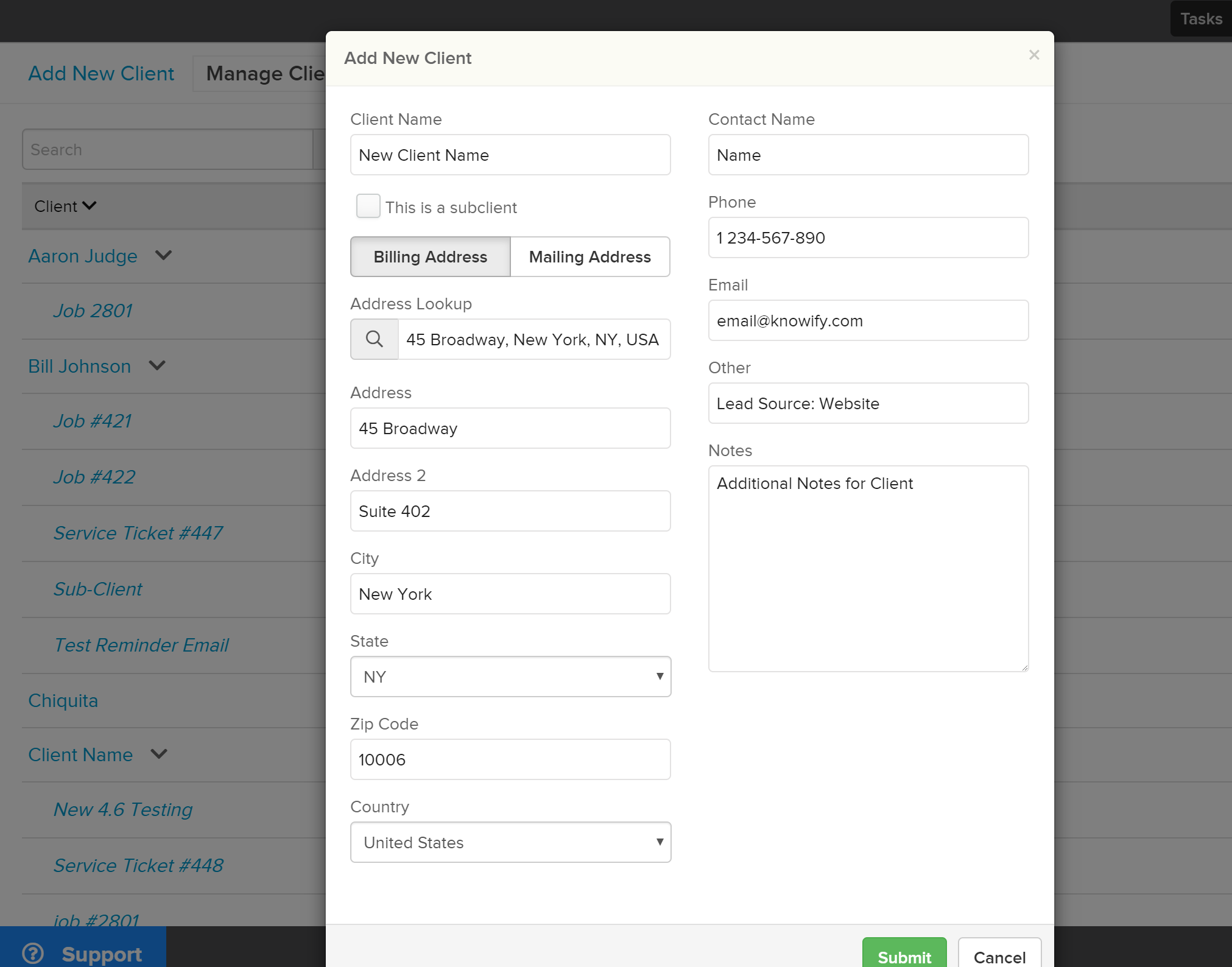
Please note that if you use Quickbooks Online, your list of clients should already be available to you in Knowify as soon as you initially connect the accounts.

Comments
0 comments
Please sign in to leave a comment.