If you have created a purchase order that you no longer expect to be billed for, it can be closed without logging a bill against it. To do this, first, find the purchase in the View History tab of your purchases module and click on it:
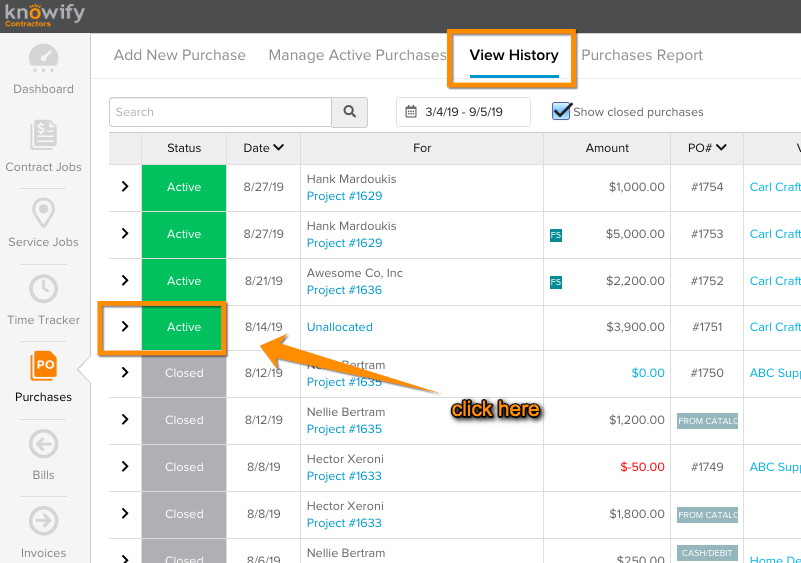
This will pull you to the purchase's details screen where you have the option to close the PO in the dropdown menu:
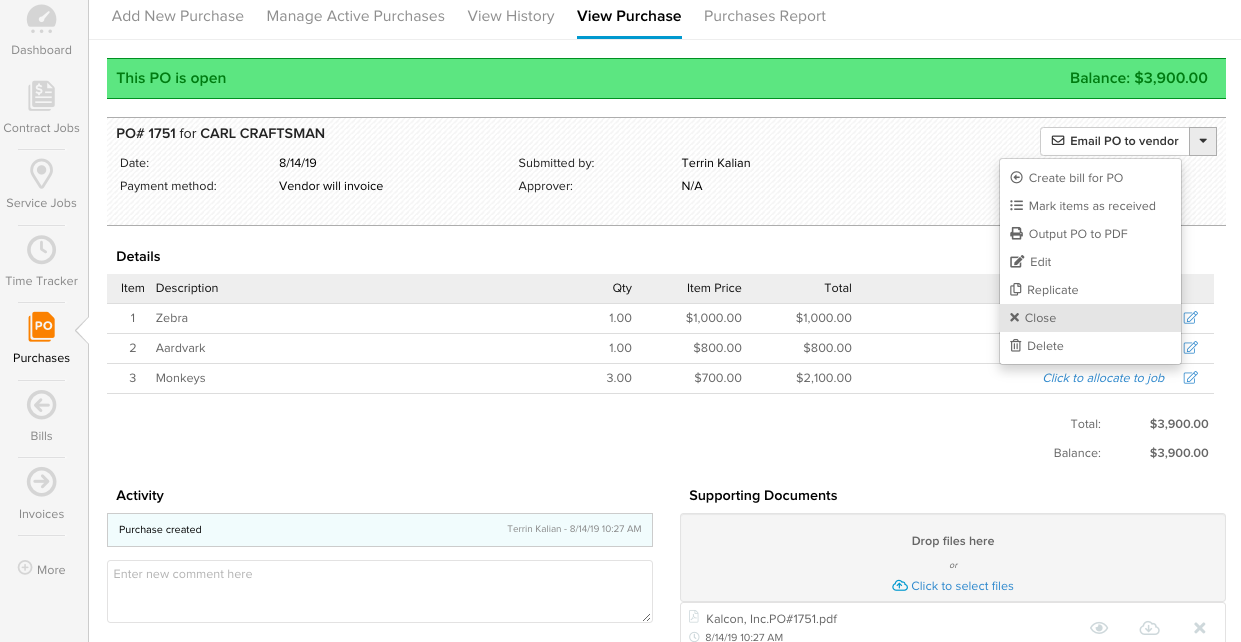
Note
Purchases can only be re-opened by administrators and users with unlimited approval authority

Comments
0 comments
Please sign in to leave a comment.