Once you have a draft of your contract, changes made to the Plan&Track section do not automatically update the contract. These two sections of the job are tracked independently after using the job phases from the Plan&Track section to create your contract.
Changes to Materials
If you make changes to the budgeted materials in the plan&track section, you will see on the contract an Update Materials button that will update the list,quantity, and cost of the materials:
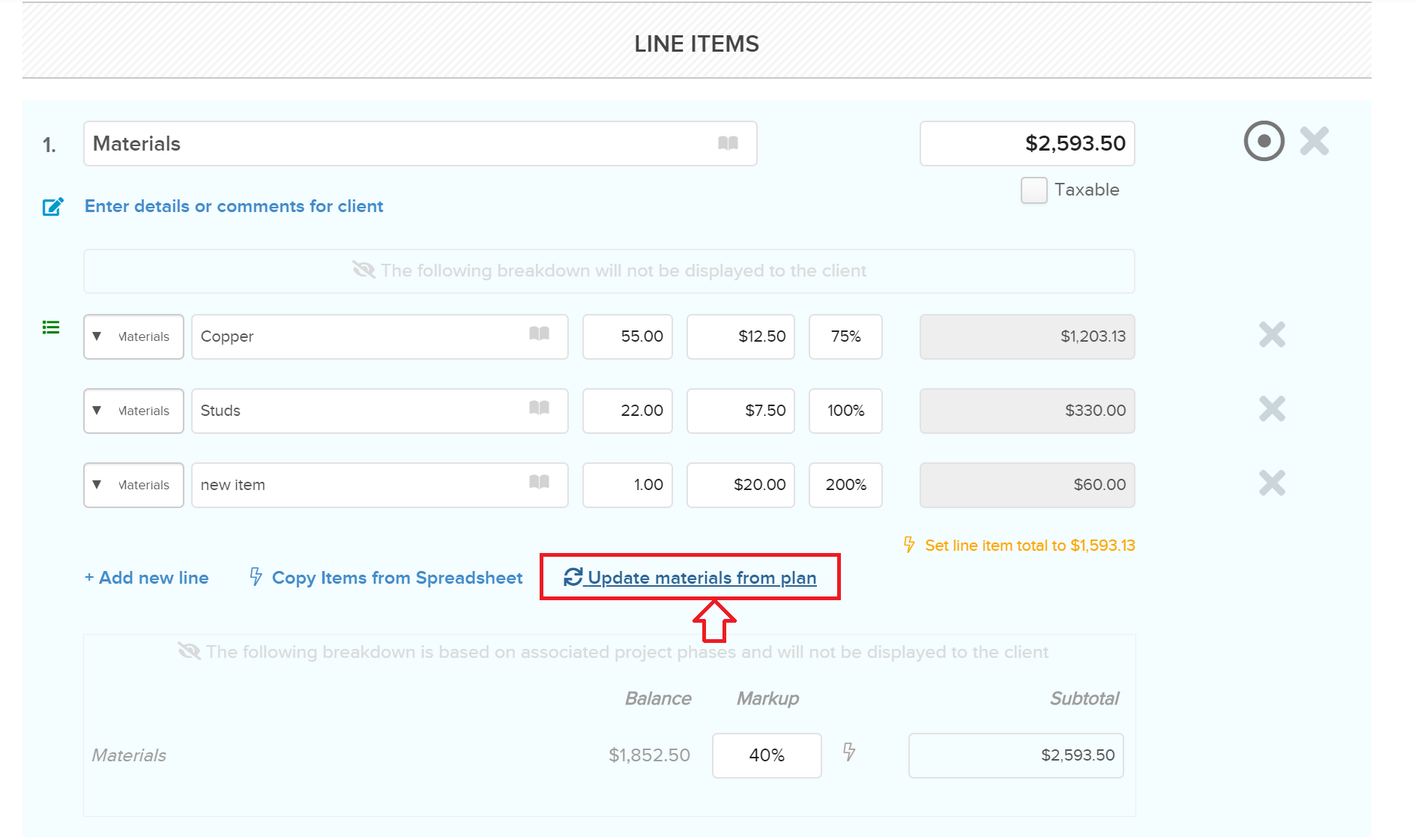
Changes to Job Phases/Line Items
If you make changes or add job phases in the Plan&Track section, and the contract/proposal is currently in draft, the line items will not automatically update to reflect these changes. You will need to either manually add the line item/price to the contract or you can delete your draft of the contract to start again by importing the job phases (located at the bottom of the contract section, in the More Actions menu) :
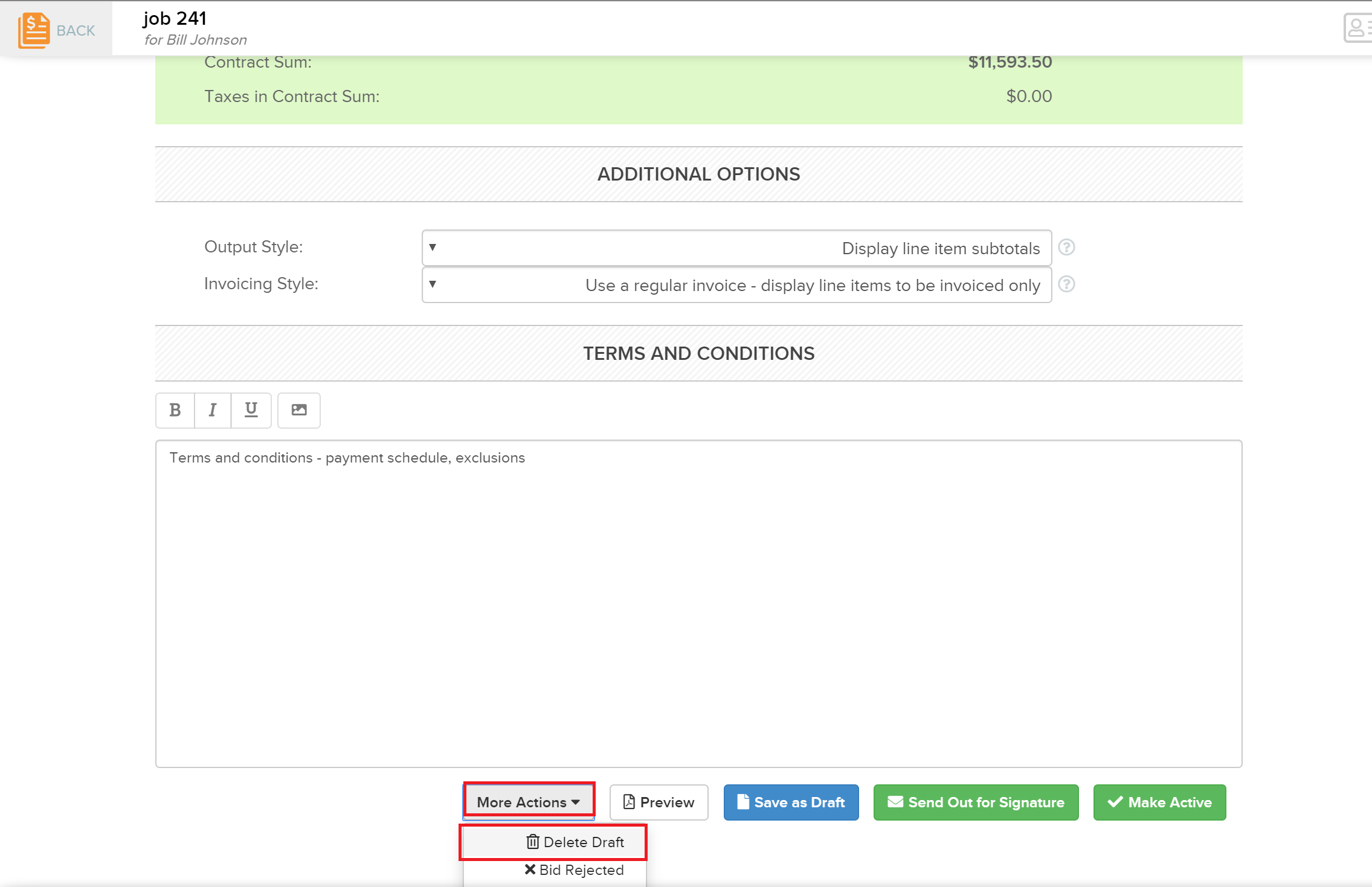
After deleting the contract draft, the next time you open the create proposal section, you will be prompted with the option to import your job phases which will include all changes made to the Plan&Track section up to that point. Please note that deleting the draft of the contract will remove any previously saved data on the contract draft such as line item descriptions, terms and conditions, and/or project description.

Comments
0 comments
Please sign in to leave a comment.