To request PERMITS.com services via Knowify, go to the job you would like to submit a permit for.
- Check information details of the Building Department.
- Click on Apply for Permit.

The next step will be authorizing Knowify to share information with PERMITS.com about the job. To do this,
- Tick the box that says Check this box to authorize Knowify to share job information with PermitZone. We will be sharing 1) customer information, 2) value and nature of the job, and 3) job address.
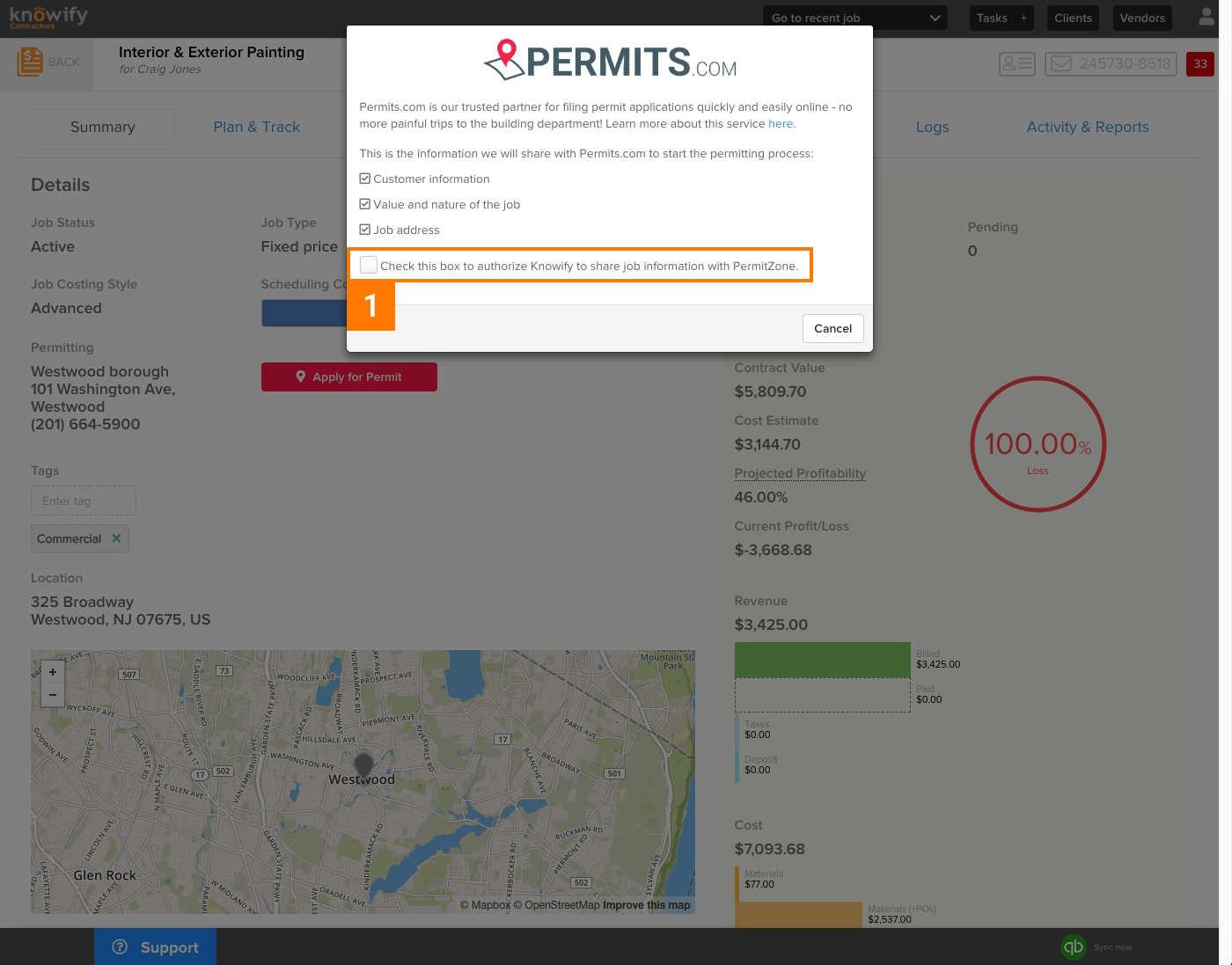
If all the data are available, you will be able to start the application process.
- Click on Start Permit Application.
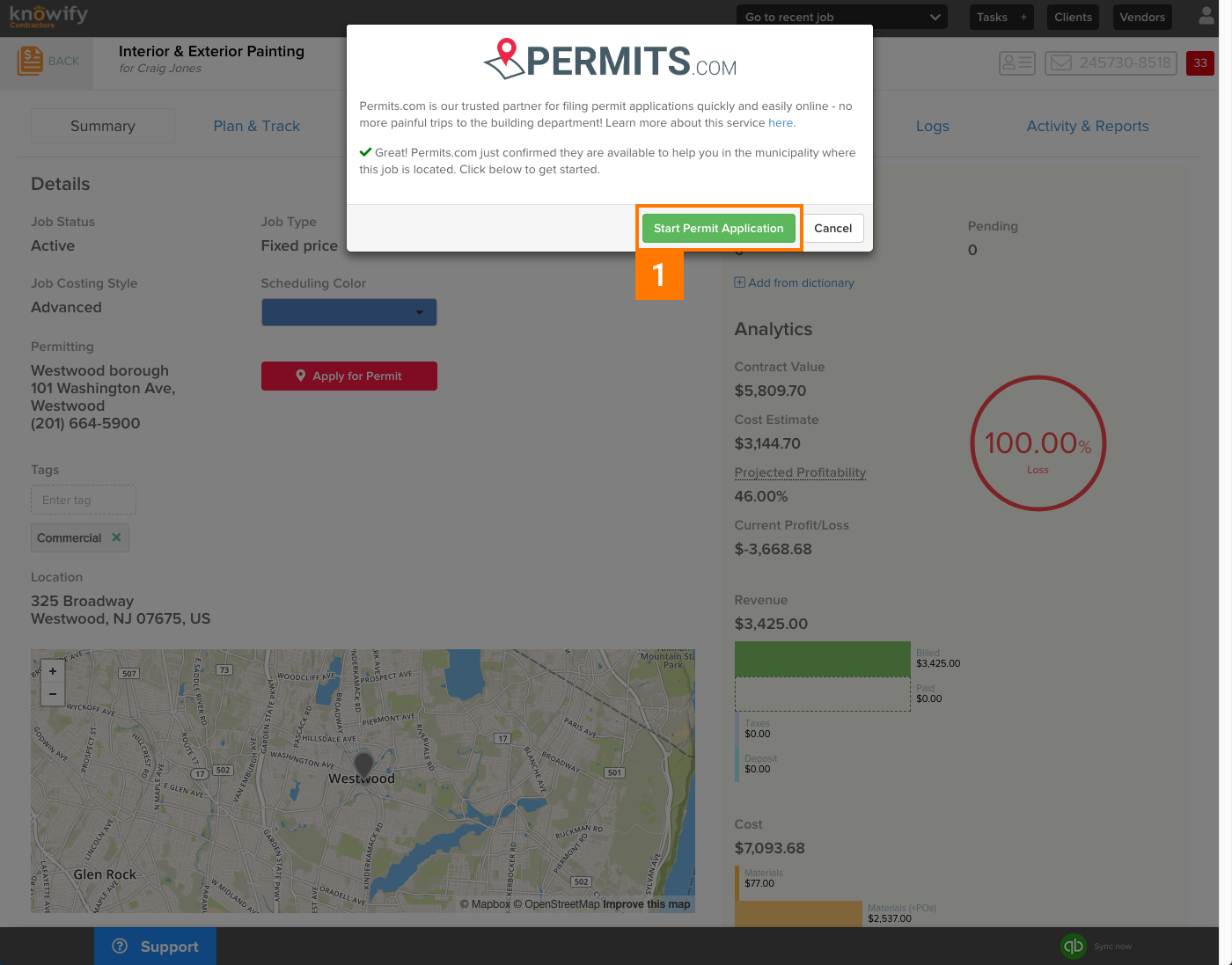
This will open PERMITS.com portal where you will be processing your application.
- Click on Apply for a Permit.
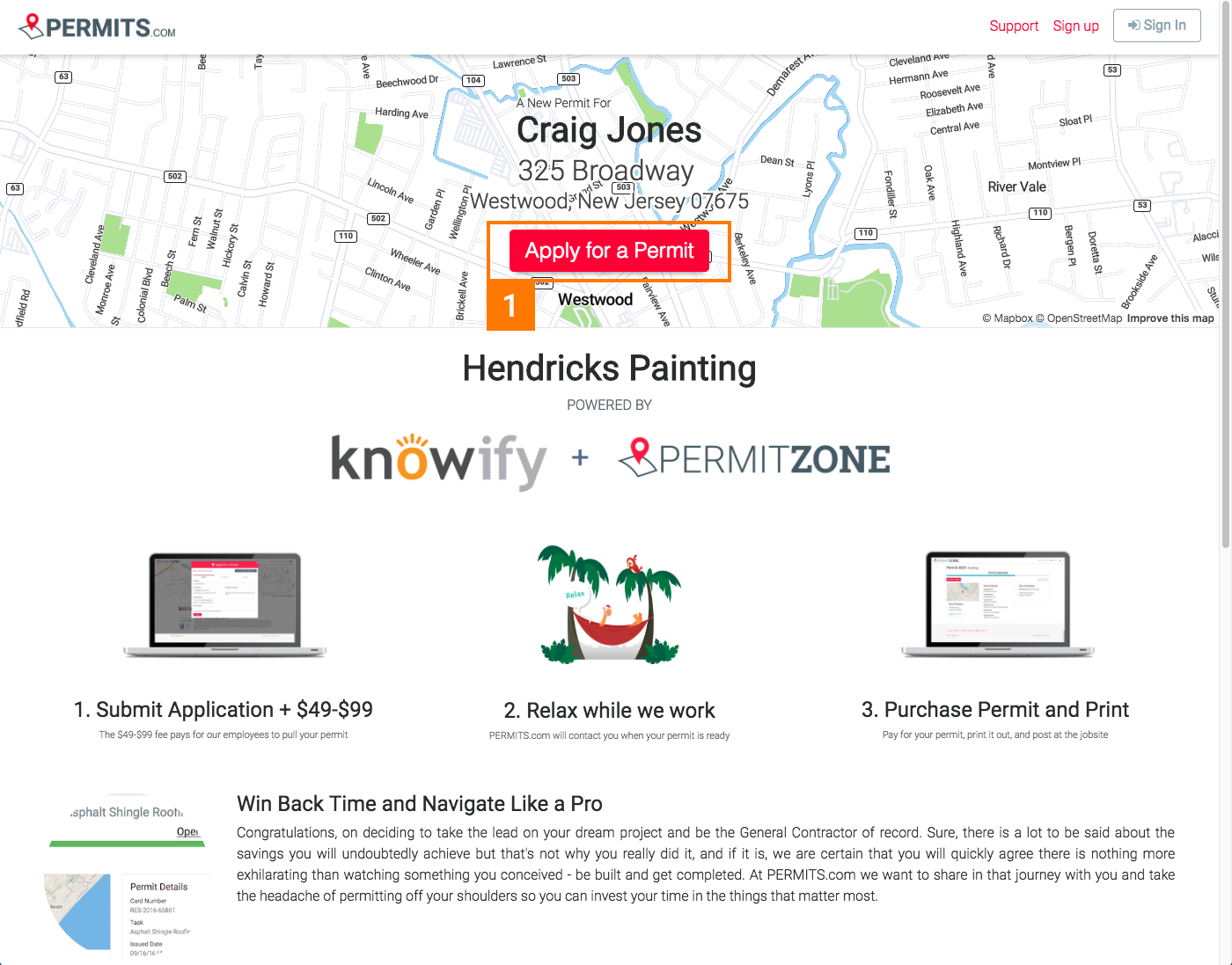
The application starts by filling out the applicant form that will be automatically populated with the information available in Knowify.
- Check all required fields have been filled out and are correct: 1) full name, 2) contact email, 3) contact phone number, 4) company name, and 5) state license number. If any of these fields is missing, please fill it out.
- Click Next.
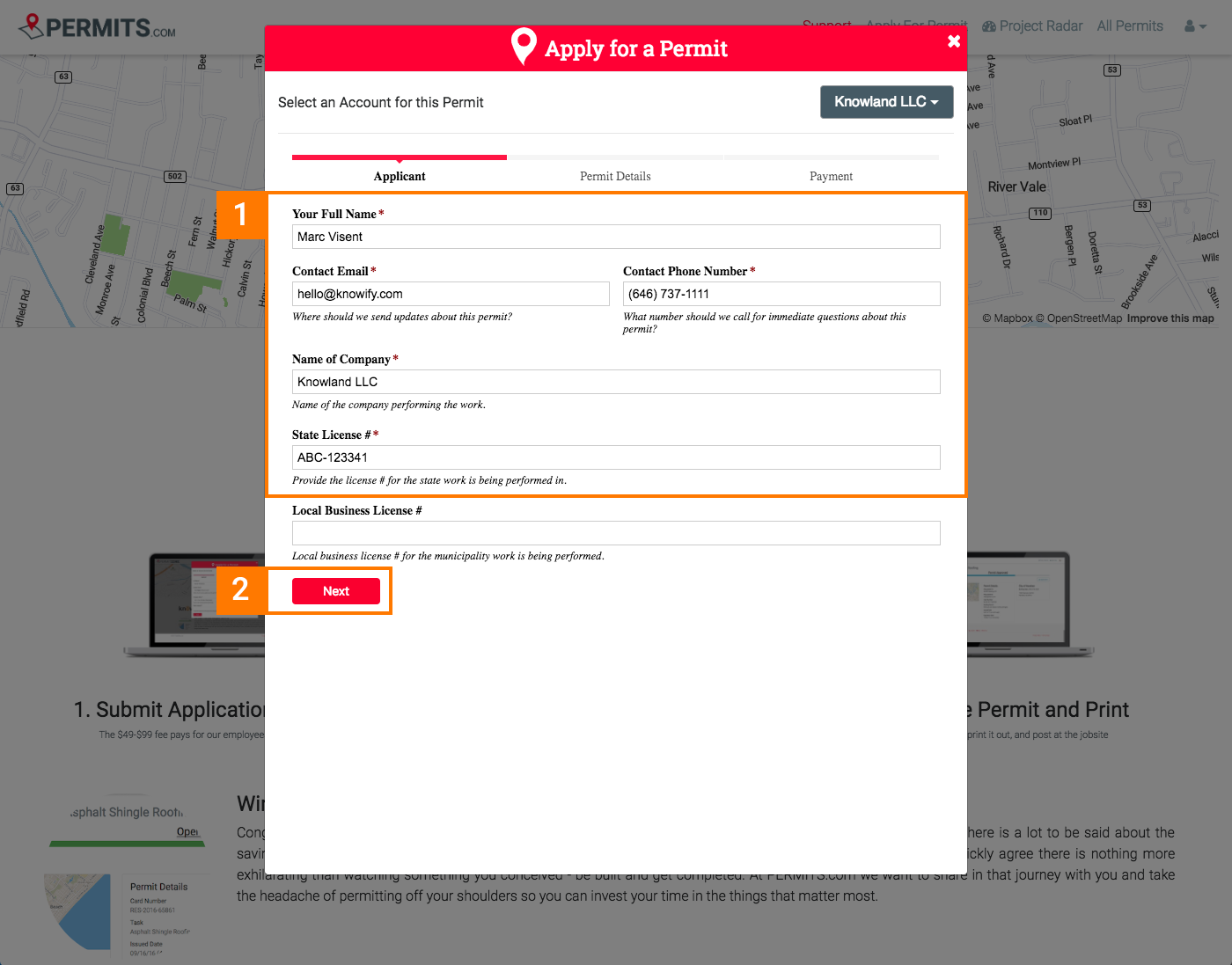
In the next step, you will be asked to provide information about the job by filling out the permit details form.
- Check all required fields have been filled out and are correct: 1) name of property owner, 2) job site address, 3) date when the job begins, 4) scope of the work, and 5) the dollar value project. If any of these fields is missing, please fill it out.
- Click Next.
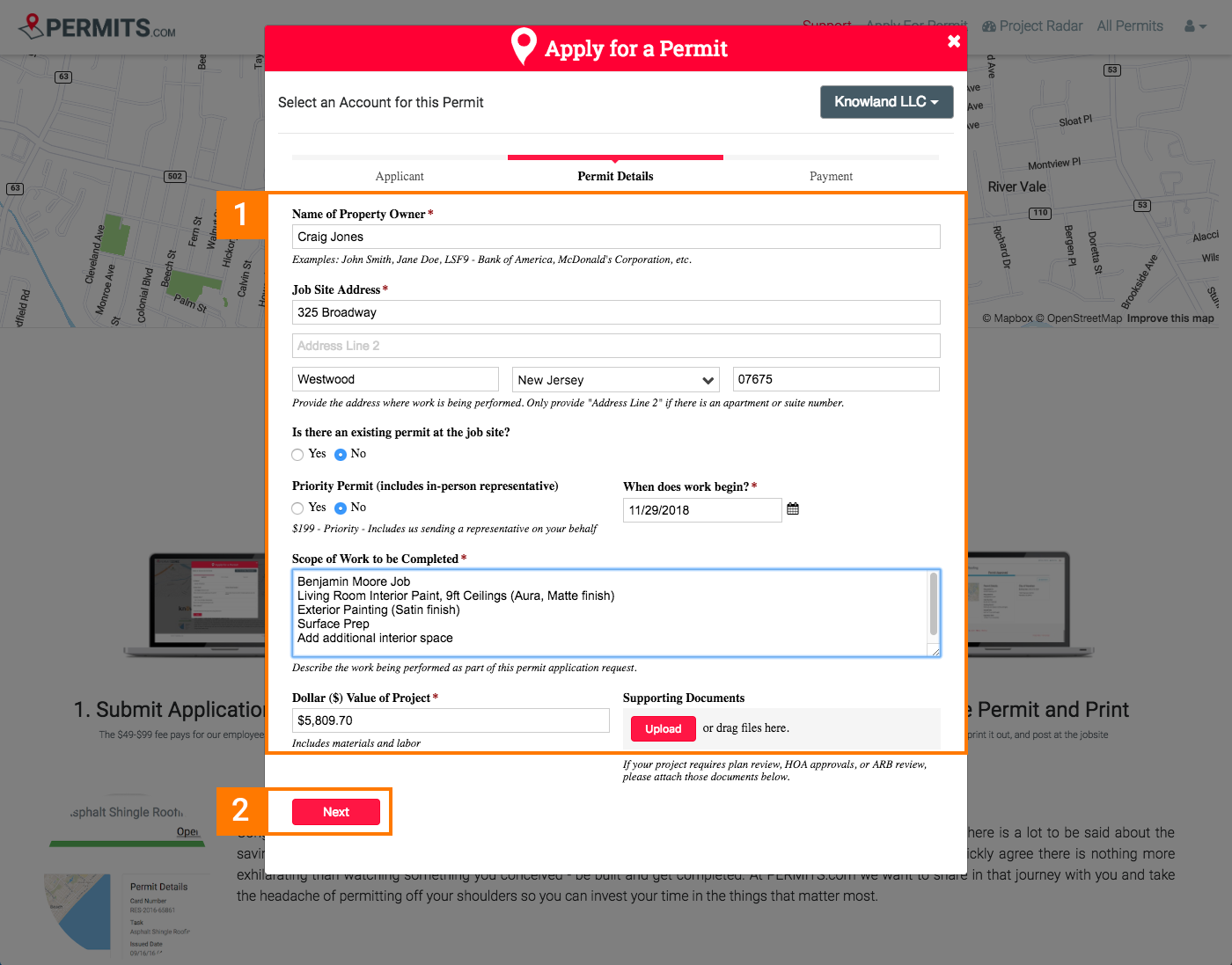
The final step requires you to accept the application and payment.
- Fill out the signature field.
- Click on Submit Permit Application
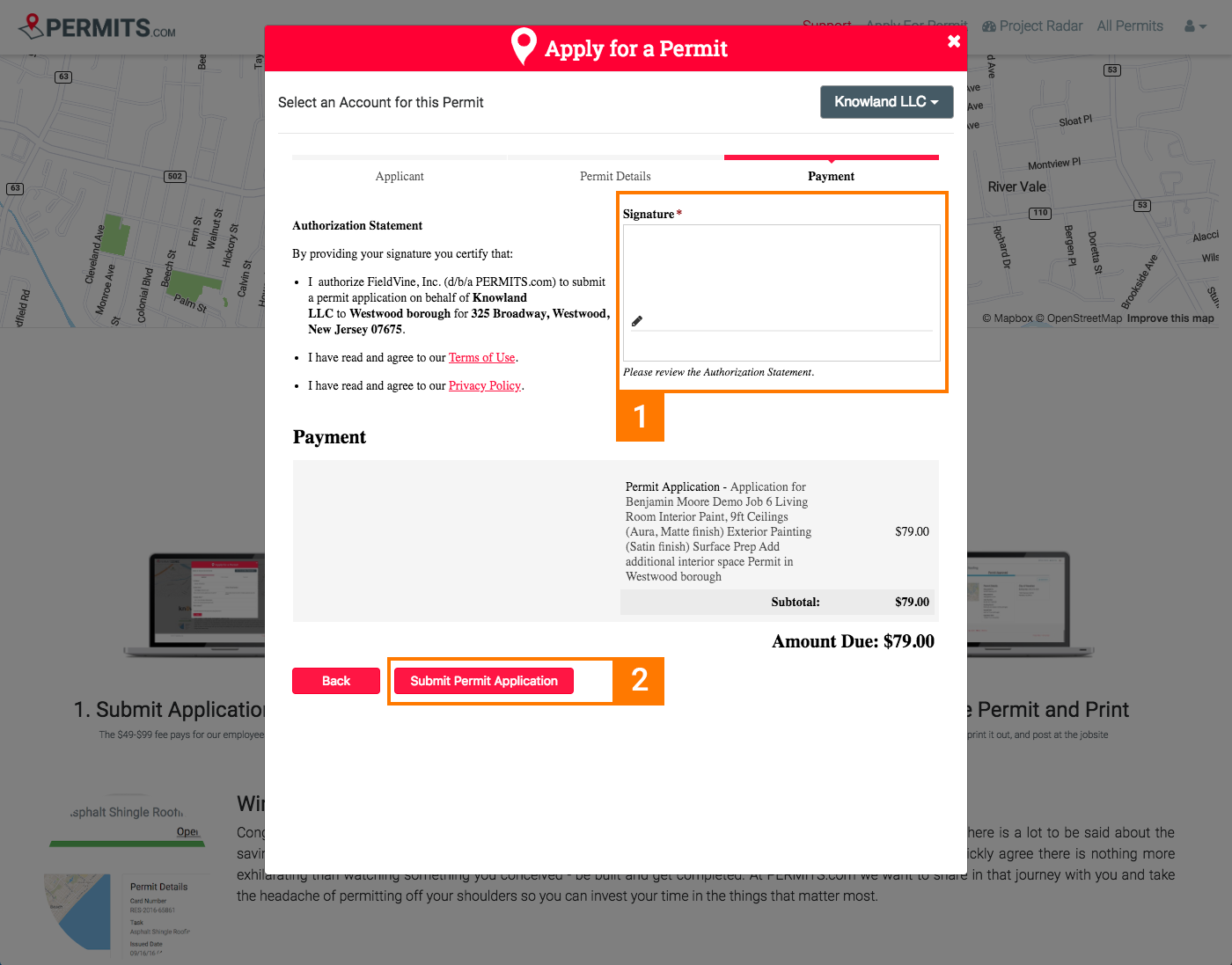

Comments
0 comments
Please sign in to leave a comment.