Information
Contracts can only be deleted in the draft state so if the contract is already active, it will need to be converted to draft first. You can learn more about converting contracts to draft by clicking here.
A contract can be deleted in the job's Contract & Changes section at the bottom of the screen. You will find a dropdown menu labeled More Actions that opens a Delete Draft button:
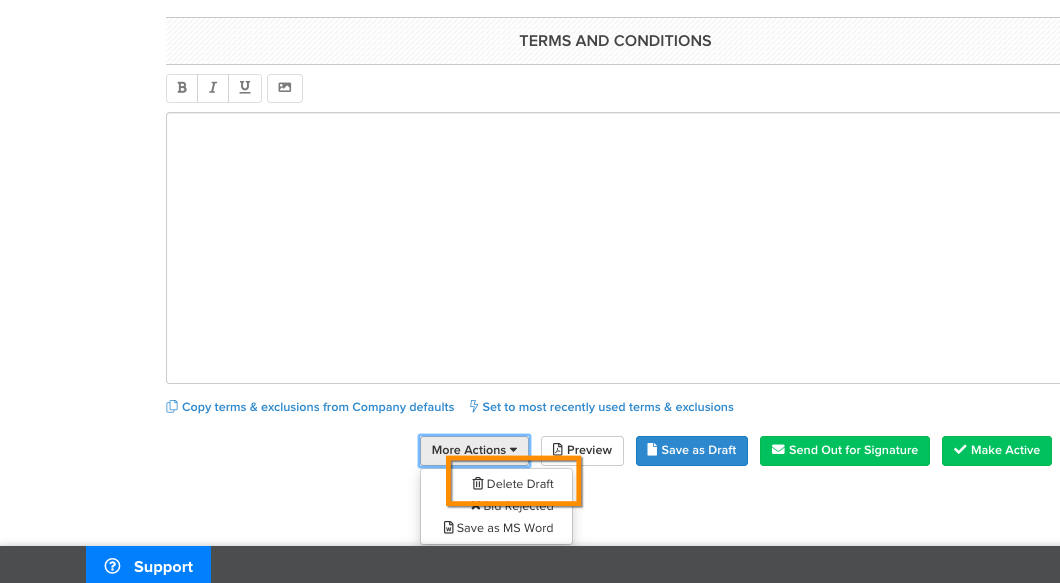
Once deleted, you'll be brought back to the job's Summary tab and be able to add a new contract.

Comments
0 comments
Please sign in to leave a comment.