If you attempt to sync an invoice and come across the following error:
Product/Service assigned to this transaction has been deleted. Before you can modify this transaction, you must restore "_____"
This is indicating that the product/service being invoiced has been disabled between when the contract was created and when the invoice was created. In order to resolve this, we'll need to re-enable the item that was disabled.
In the accountants section, the error message should name the actual item that is stopping the invoice from syncing (see below for example)
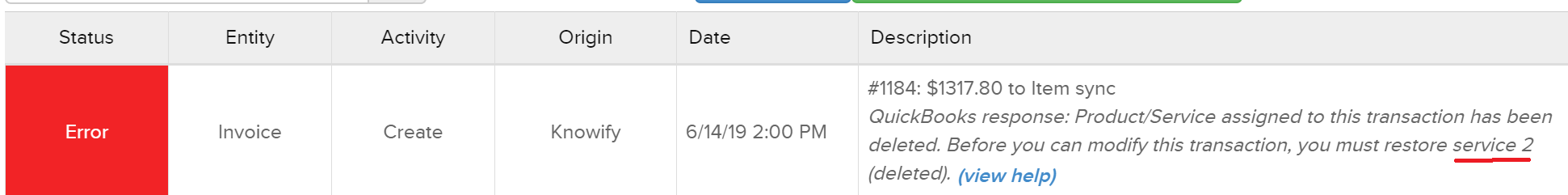
We can then open up the catalog section, search for the item (make sure to check the Show Inactive box), and re-enable it
Once we have opened and are in the edit screen for this item, we can click Enable at the bottom of the page.
This should be all that's required to sync the invoice now. If you navigate back to the accountant section (or by opening the invoice) you can click the Retry button to re-send the invoice to Quickbooks
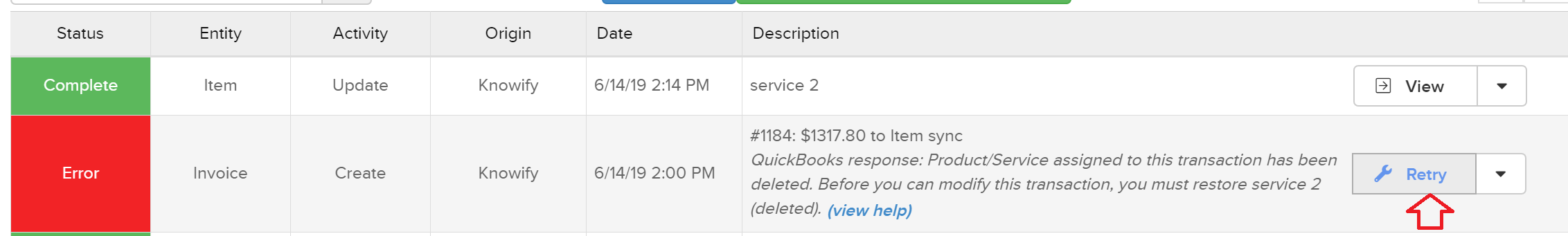

Comments
0 comments
Please sign in to leave a comment.