Note
Marking items as received does not change job cost in any way.
When you enter a purchase order, you have the option to marking all of the items as received. To do this, open the Manage Purchases screen and locate the clipboard icon next to the relevant purchase:
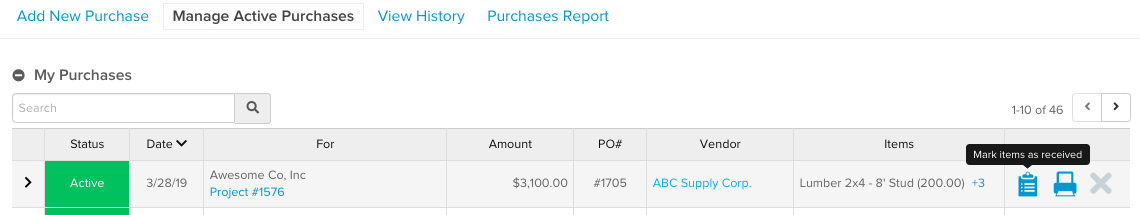
This will open a screen where you can enter how many of each item have been received vs. how many were ordered:
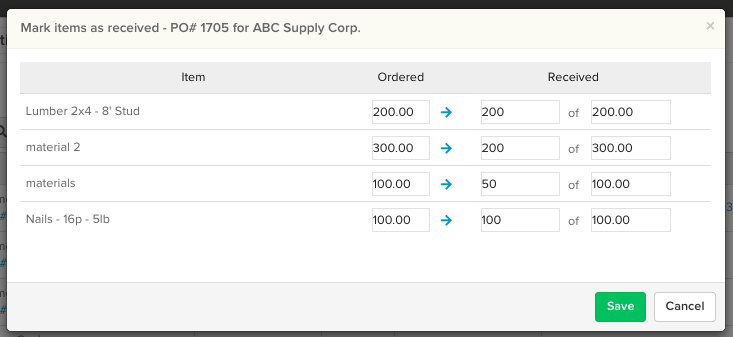
This screen can also be accessed from the purchase's details screen:
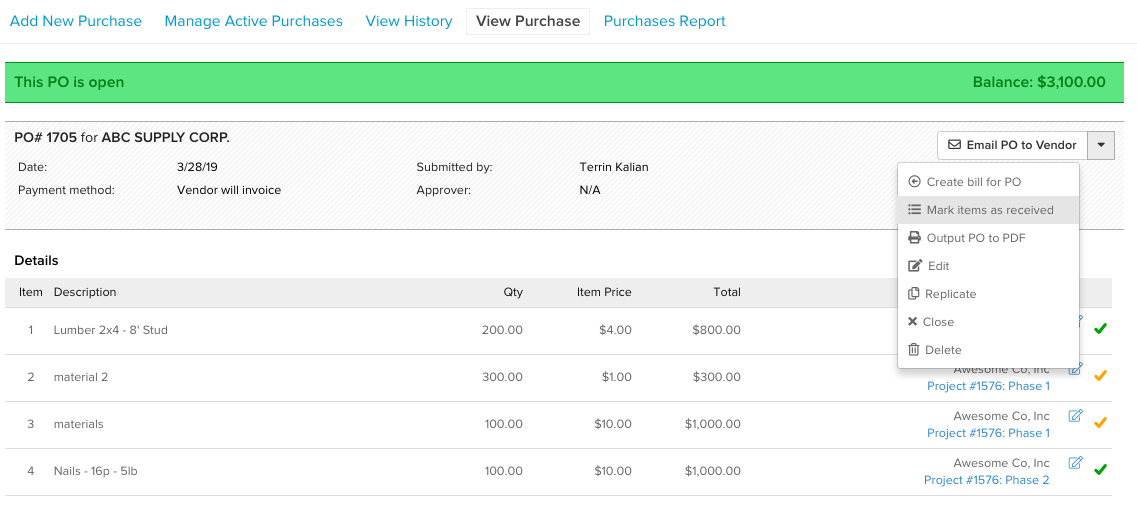
This will also be shown in the job's Plan & Track section:
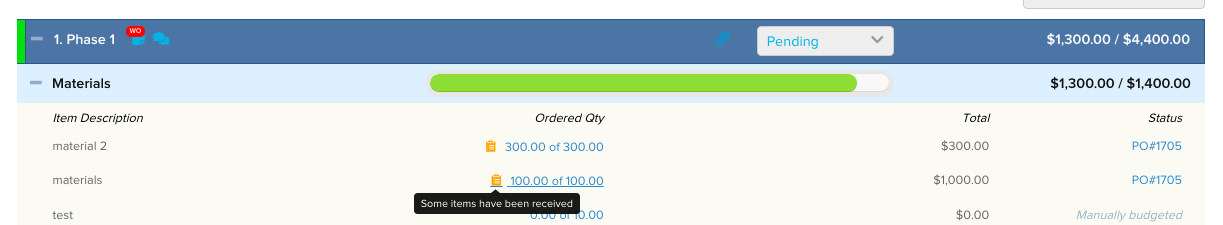

Comments
0 comments
Please sign in to leave a comment.