To change the dates of a job in the Corporate Calendar, locate the job in question, and you can click and drag each phase to update the dates.
Change Start Date - To change the start date, click the vertical dotted line shown on the first day of the job, and drag to the new desired day:
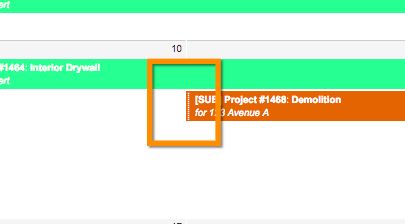
Change End Date - To change the end date, click the vertical dotted line shown on the last day of the job, and drag to the new desired day:
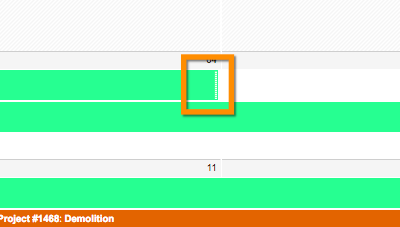
Change All Dates - To change the start and end date simultaneously, keeping the same number of days, click anywhere else on the colored bar in the calendar, and drag to the new desired starting day:


Comments
0 comments
Please sign in to leave a comment.