If you need to disconnect your Knowify account from QuickBooks, go to the Admin Section under the QuickBooks tab:
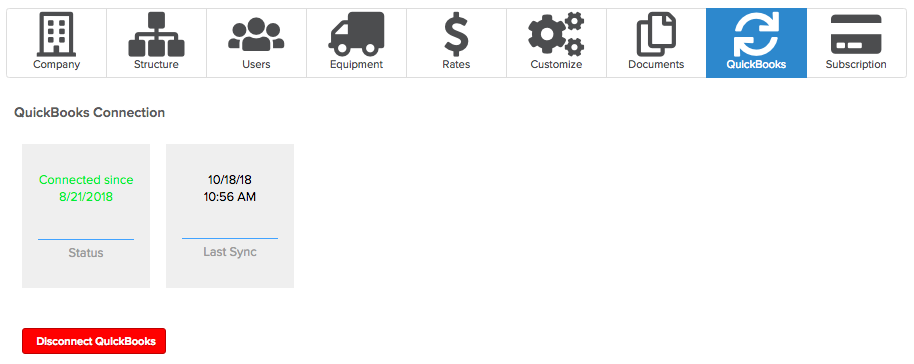
Clicking Disconnect QuickBooks will make it so you can no longer sync Knowify with your QuickBooks account.
If you need to disconnect your Knowify account from QuickBooks, go to the Admin Section under the QuickBooks tab:
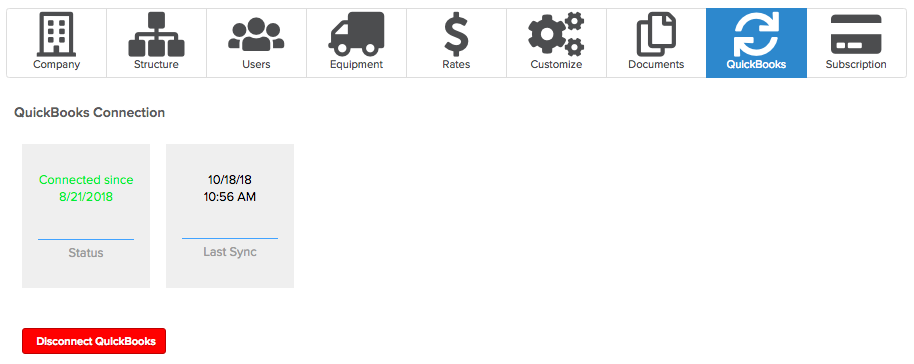
Clicking Disconnect QuickBooks will make it so you can no longer sync Knowify with your QuickBooks account.
Comments
0 comments
Please sign in to leave a comment.